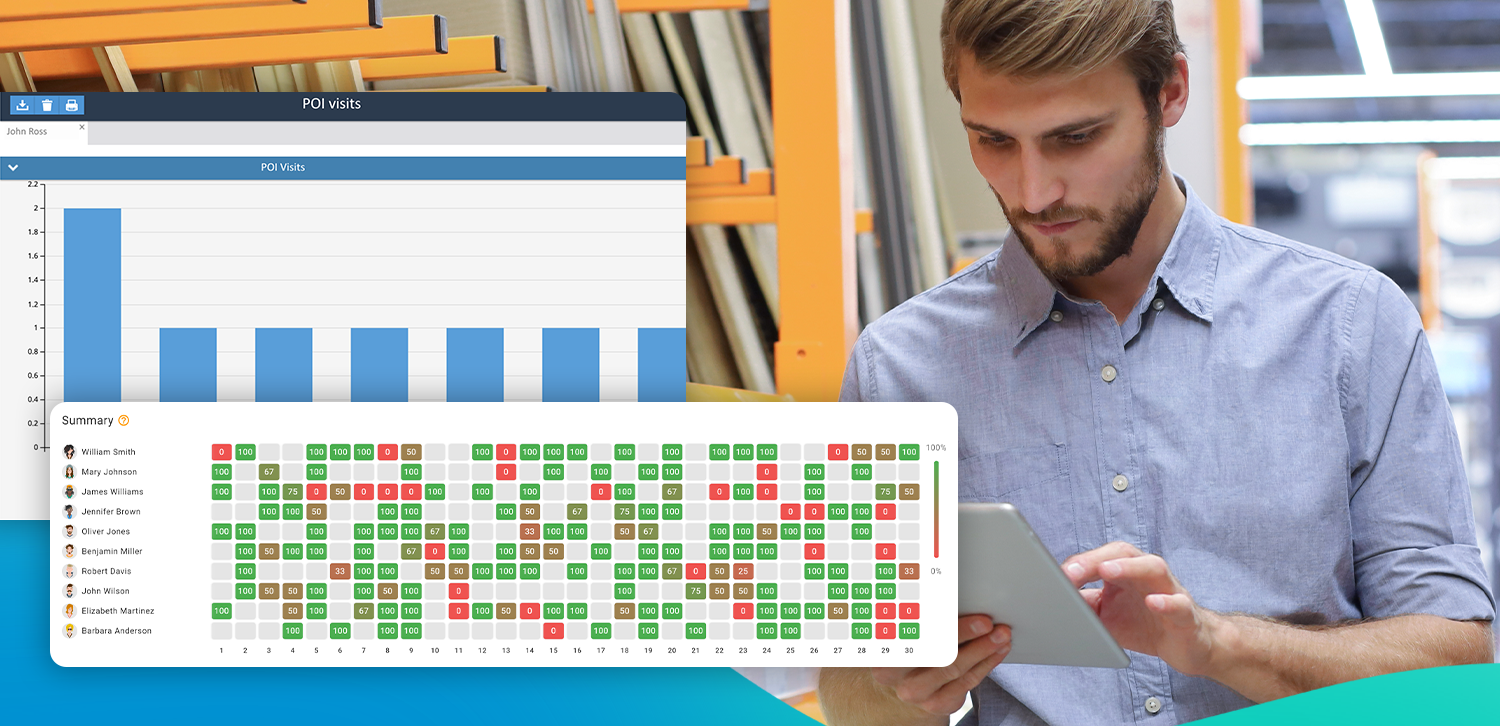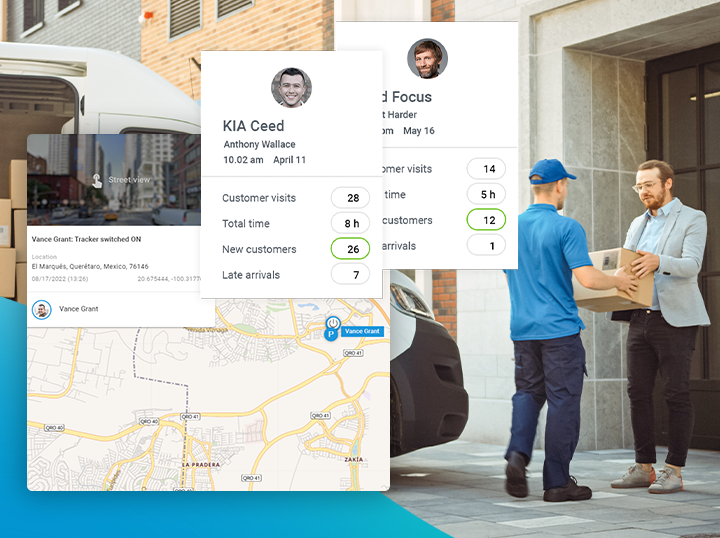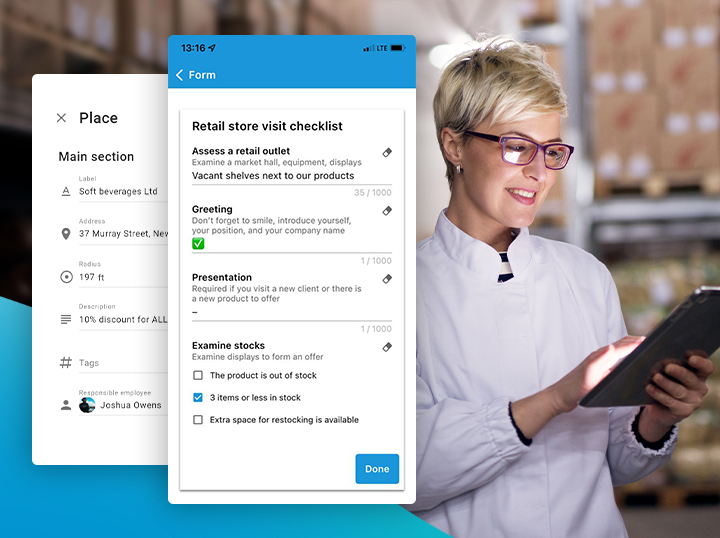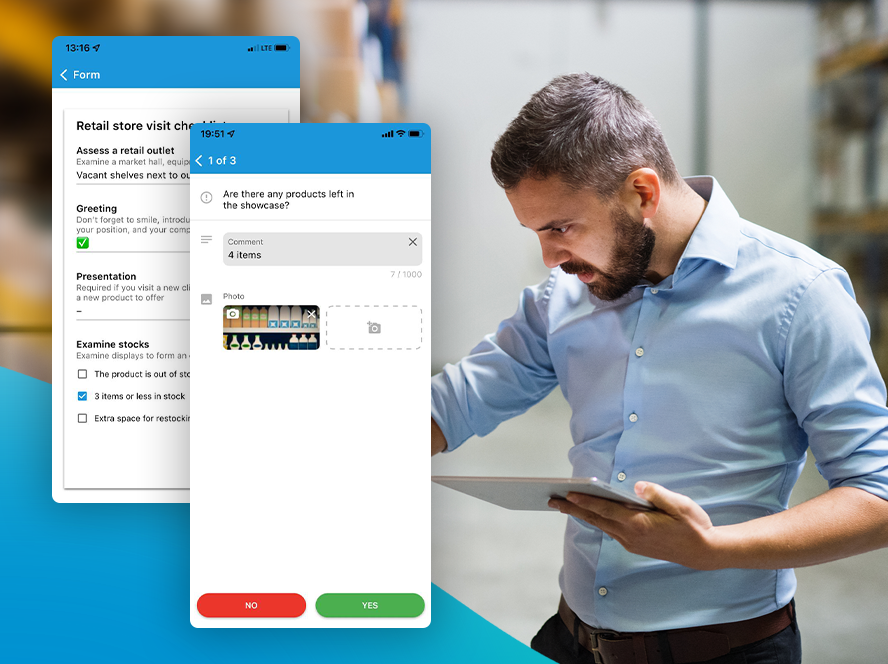Heads of sales control their supervisors’ performance through monitoring ongoing work and assessing progress. But how could those processes be automated, say, in an app? With the B2Field app with just a few clicks, you can see what tasks a sales team works on or download a progress report. Let’s take a closer look at each method.
Method 1: Progress assessment
Being a head of sales you are not always familiar with details of each field sales process. Still you need to constantly monitor your supervisors’ performance, view reports and data collected by your field employees.
B2Field app has a special dashboard that helps you monitor the ongoing performance. This dashboard shows how many assigned and completed tasks each of the employees in the supervisor’s team has. Since this dashboard is a visualization tool there’s no need to use any additional effort and manual analysis to assess the progress of your team: all the important data loads in the app automatically.
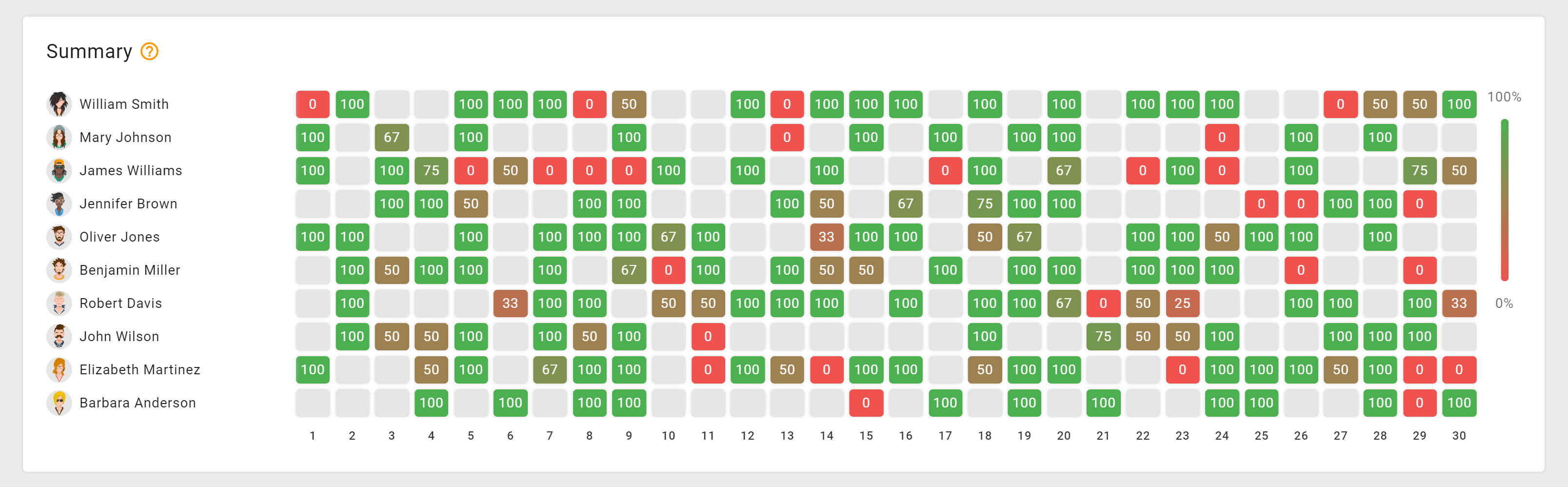
The second way to assess progress is to use reports. There are two convenient reports for heads of sales: on tasks completed and on how the mobile forms are being filled out.
It takes a few seconds to create a report in the B2Field app. They have detailed data on the status of the task, planned and actual dates of the task and the addresses.
Control your supervisor’s field performance
Most of their time supervisors spend outside the office – especially in retail. It’s crucial to make sure that your supervisors working in the field don’t favor those customers who they have already established good relations with, but distribute their time equally between all of the customers. Use visits reports to monitor the field visits – so you can remotely check which customers your supervisors have visited during the audit and field training.
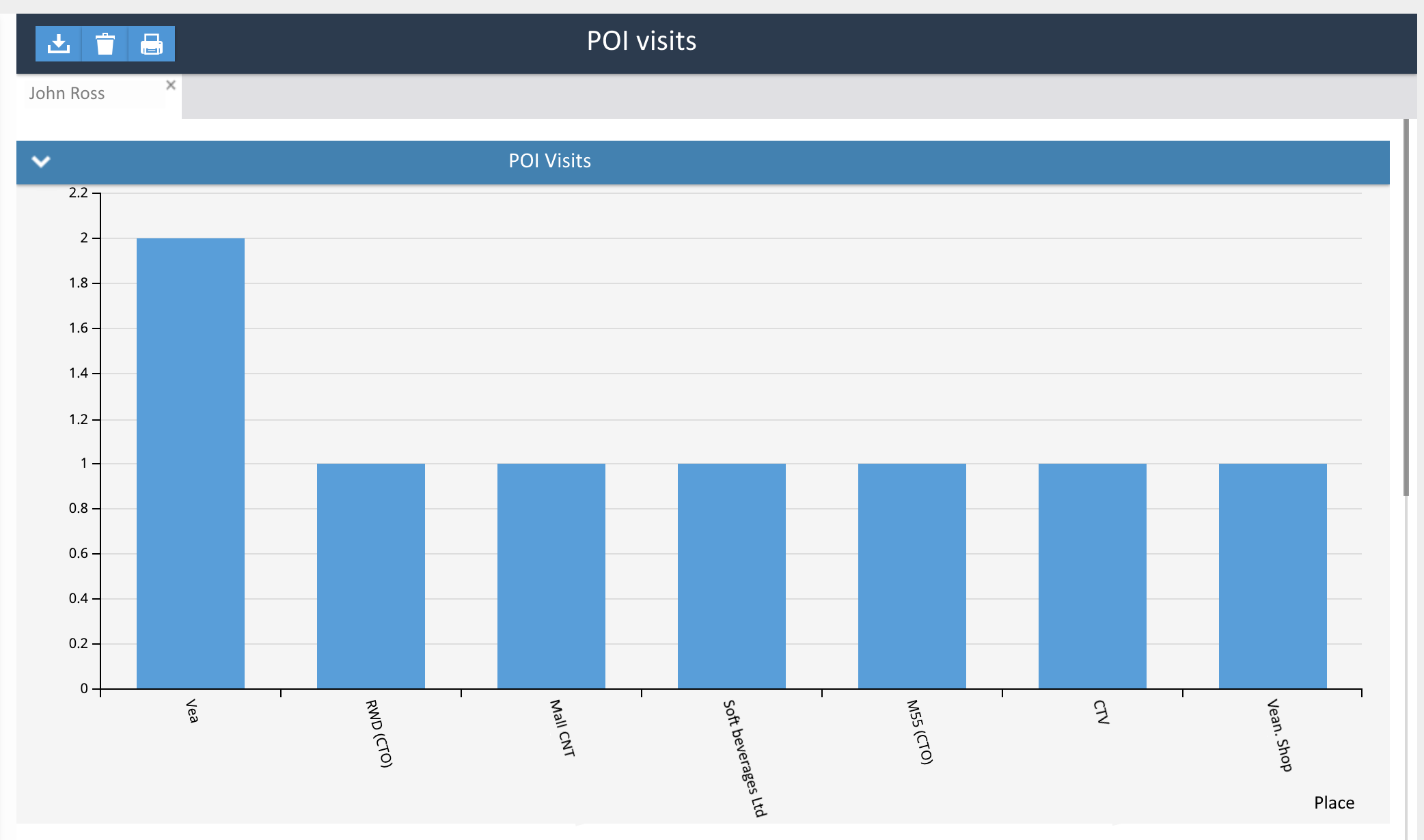
Heads of sales want their supervisors to provide the most efficient field training to newcomers. Use a checklist tool in the B2Field app to form a training plan and to work on the steps required.
Method 2: monitoring of ongoing tasks
As head of sales you have to constantly monitor ongoing work of your supervisors. With B2Field you can do it remotely using various metrics:
- Assess an individual sales rep in the supervisor’s team: you can check complete tasks, time spent on those tasks, time spent with each customer. B2Field app records all the relevant data.
- Check the ongoing tasks: monitor current performance and adjust supervisor’s tasks if needed.
- Track the visits: B2Field provides the list of customers that your supervisors interact with. Open a customer’s card in the app to check when the last interaction has happened and what exactly has been done.
Manage your supervisors with B2Field app
Supervisors can use various B2Field app tools to share updates on field work: tasks completed and failed, competitor shelfs and layout. Try photo reports, mobile forms and quick tasks and ensure transparency and credibility of field work to figure out which business processes should be improved and which ones offer the greatest benefits to your team.
It’s not all about monitoring supervisors’ performance when we talk about achieving field sales efficiency. As a head of sales, you have to examine how field work of your supervisors is organized case by case. With the B2Field app all field data is transparent and easily accessible 24/7.
Read more about field sales management in our blog:
- Managing sales reps. What reports does a sales manager need to see?
- KPIs for sales reps: set up metrics to make more money.