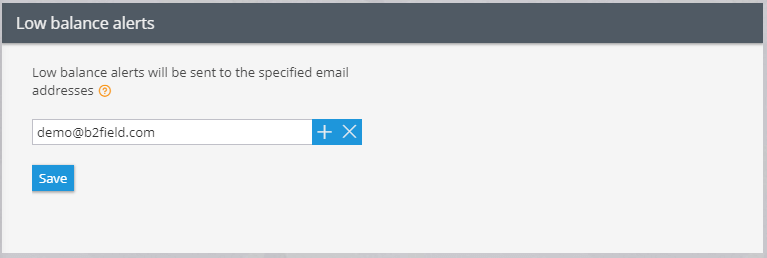Low Balance Alerts
To avoid suspension of the service due to insufficient funds on the account, we recommend to enable the AutoPay via a bank card option. To get even more control, you can as well set-up low balance alerts.
To access the alerts preferences:
- Click on your Account ID.
- Select Balance in the dropdown.
- Head to the bottom left corner of the page.
You can set up your low balance alerts preferences by writing down the email where the balance warning should be sent to. The alerts can be sent to one or several people, just click on ‘+’ if you wish another person also to receive them. For example, if your employee responsible for payments will be on leave you can always add another recipient’s email to avoid missing your payment.
Low balance alerts will be sent to the specified email addresses 7 days or 2 days before the balance reaches zero. The message will contain a link to the invoice for payment stating an amount to pay for one month service usage (based on the chosen tariff plan).