Making an instant payment by a bank card is one of the most convenient and easy ways to replenish your B2Field account. Partnering with Stripe, an online payment processing, enables you to make secure payments using your credit/debit card: Visa (including Electron), Mastercard, Maestro, and others. The funds will be credited to your account instantly and without commission.
There are two payment methods available:
- One-time payment — you can make a manual payment for the amount you specified.
- AutoPay — the service automatically tops up your account once it falls below a pre-set limit. This saves time and prevents your service from suspension due to a late payment.
I. One-time payment (manually)
- To make a one-time payment, click on your Account ID, click the “Balance” tab. Select the “Credit Cards” section and enter the amount to pay in $, click the “Pay now” button.
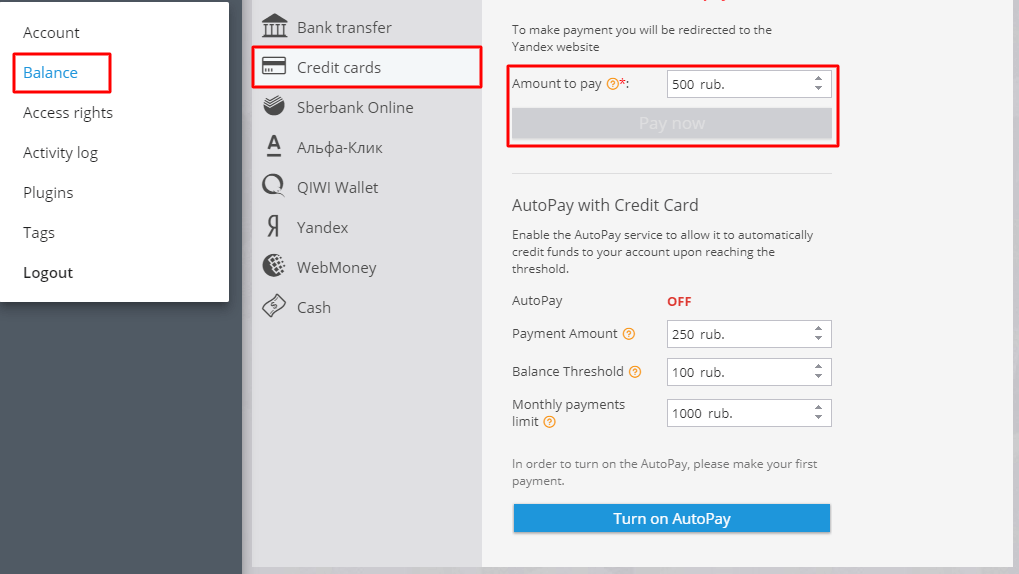
- You will be redirected to the Stripe page, where you can safely enter your card details and complete the payment. The funds will be credited instantly.
II. AutoPay (automatic balance replenishment)
Turn on the AutoPay to save time and prevent your service from suspension due to a low balance. The AutoPay service allows to automatically credit funds to your account once it falls below a pre-set limit.
To turn the service on, you should make the first payment for an amount of 15$ by typing it in the field “Payment amount”.
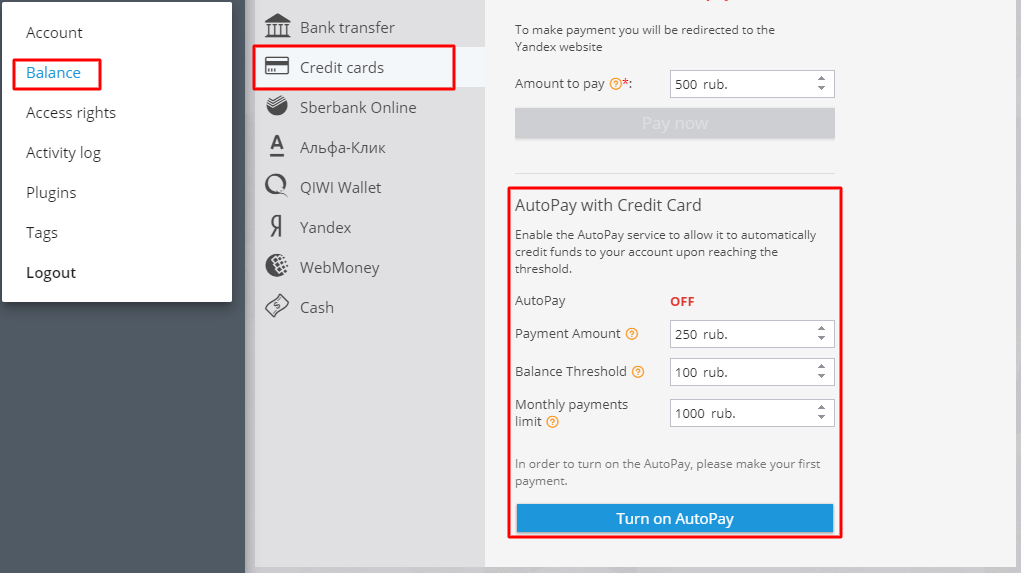
To turn on the AutoPay:
- Open the “Balance” tab;
- Tap on “Credit Cards”;
- Enter the payment amount (the amount that will be credited to your account upon reaching a pre-set threshold);
- Specify your balance threshold (the balance threshold at which the auto-payment will be carried);
- Specify monthly payments limit (the maximum amount of all auto payments allowed within a calendar month);
- Once the “Turn on AutoPay” button is pressed, you will be redirected to the payment page, where you need to fill in your card details. Make sure the details you have entered are correct and click “Pay”.
It is recommended to enter the Payment amount and Balance threshold fields taking into account the number of your field workers and tariff plan.


















