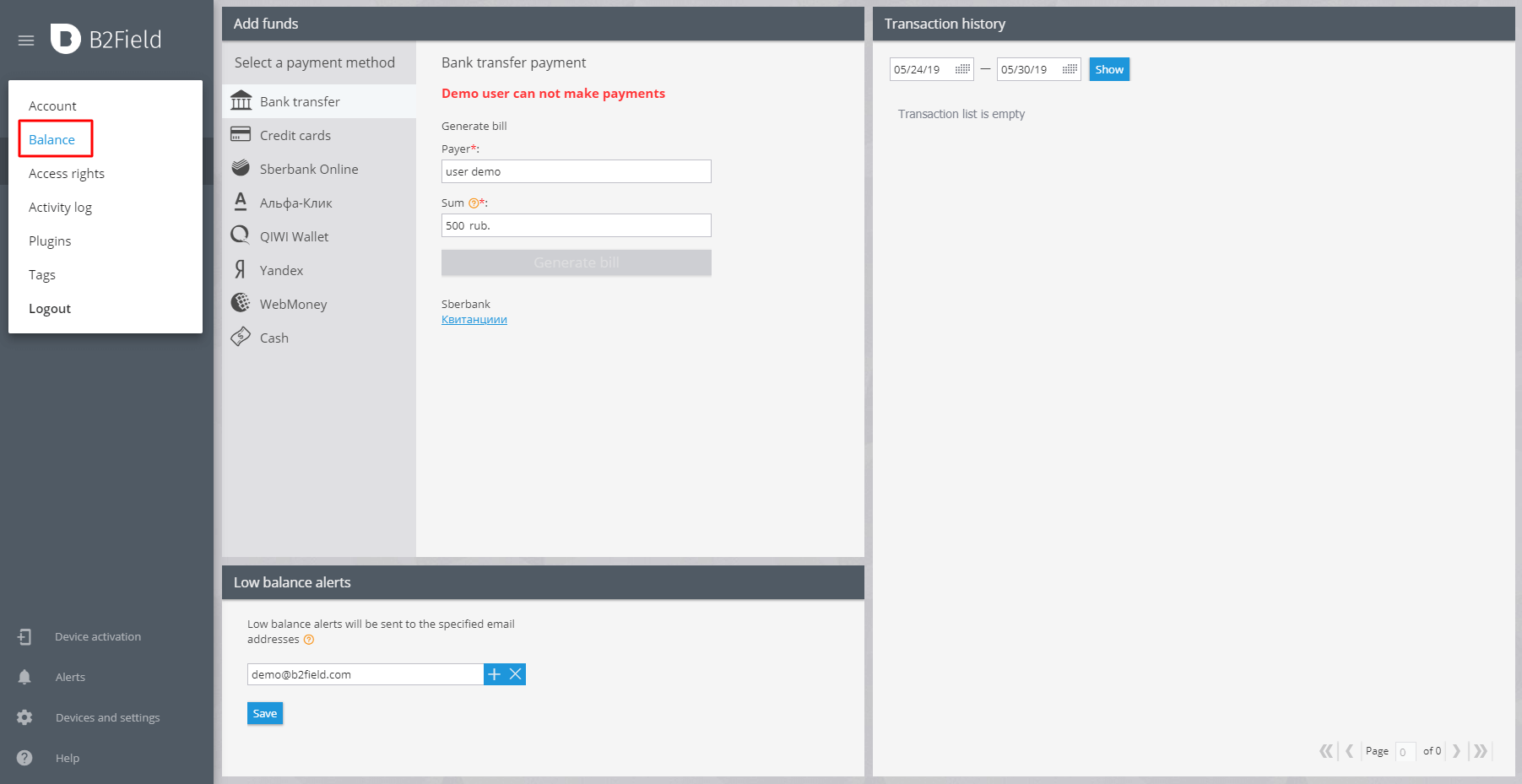Support and Documentation
You can view a detailed transactions history (debits and credits) in the Balance section of your account.
To display the information, please follow the next steps:
- Click on your Account ID in the upper left menu.
- Select Balance in the dropdown.
- Head over to the right side of the screen.
- Select a date range.
- Click Show.