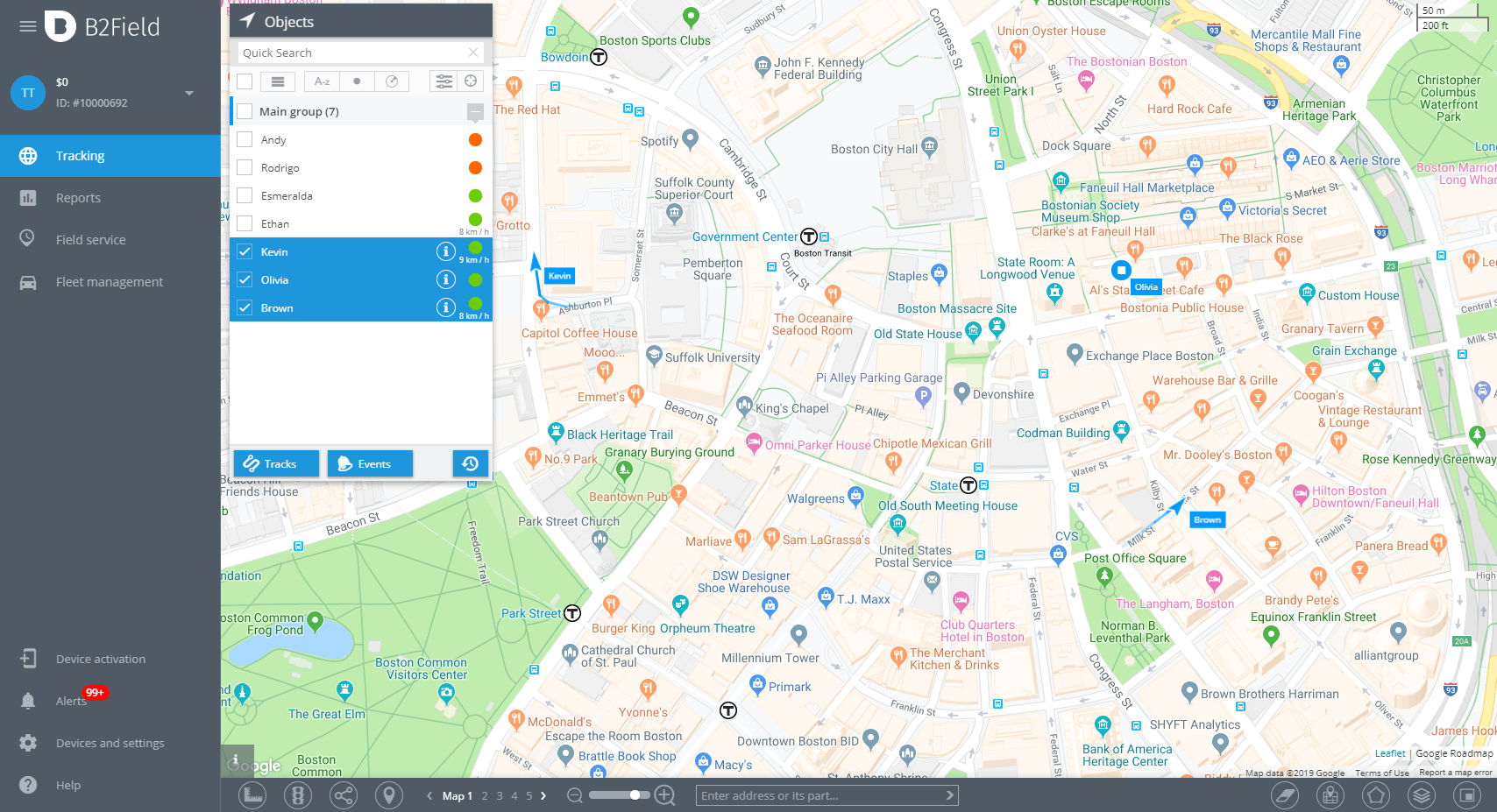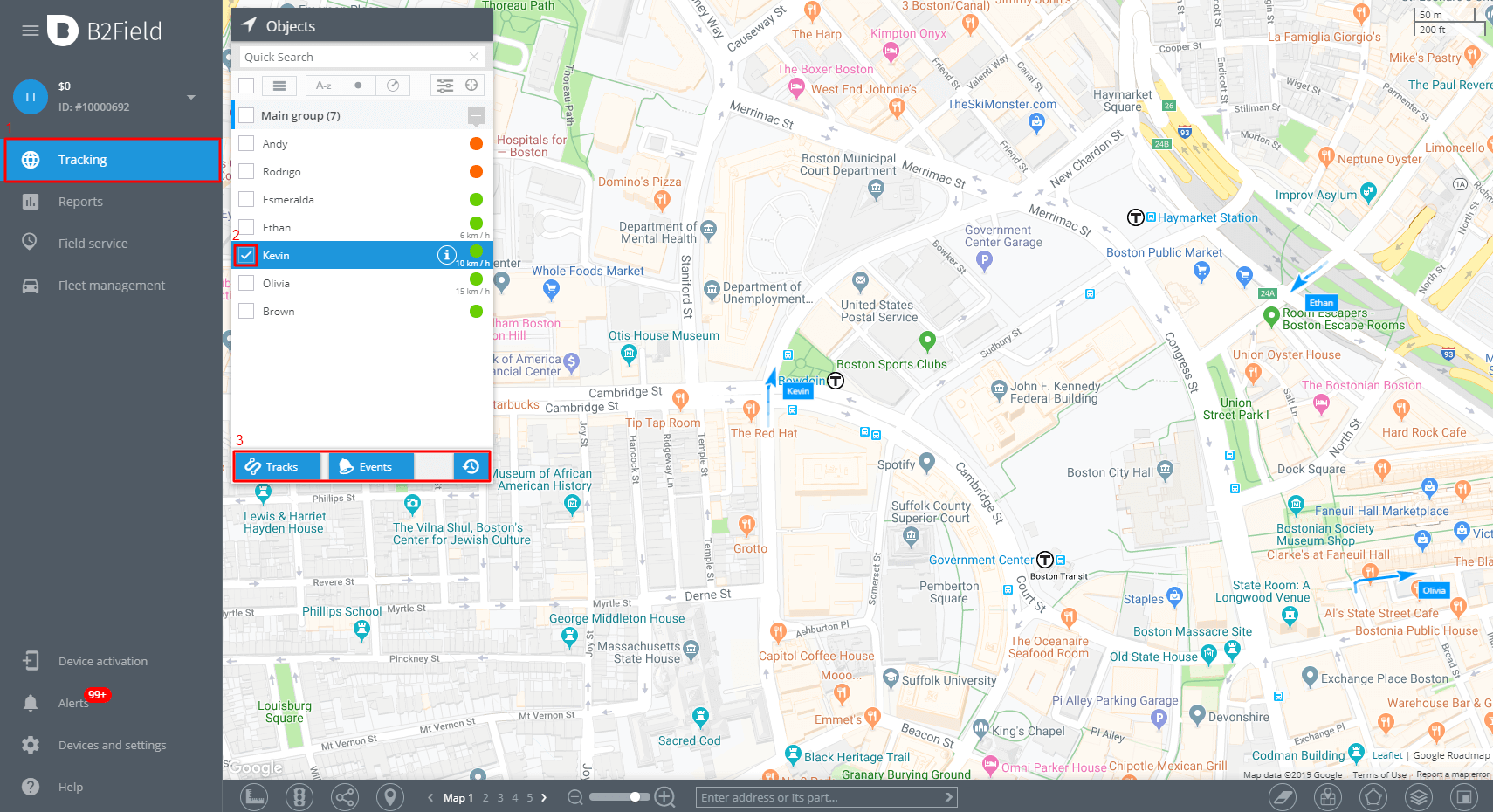Track your workers and vehicles on a map in real time
The “Tracking” app of the B2Field service allows to track and trace the current location of your employees and vehicles, as well as view their trips history on a map. From this section you can:
- Track field workers, assets and vehicles in real time on the map.
- View trip and event history.
- Use map options: add objects, build routes, monitor traffic, etc.
Real-time monitoring
Select your target workers or vehicles from the Objects list panel to track their current location. You can obtain more information by clicking on the object to display:
- Server connection status; the last connection time
- Address with a 360° panoramic view
- Information about the driver
- Employee’s status (for example, “Busy”, “At Lunch”)
- The current odometer value
- The list of recent events
- Battery level
- and others.
You can easily find this information in widgets located at the bottom of the screen. The widget blocks can be moved, hidden or opened.
Trip and Event History
View trip history and keep records on what has happened on the map to assess the productivity of your fleet. There are two options available:
- Trip and event history: It displays breadcrumb trails, and pinpoints events that have occurred at the selected date/time range.
- Time machine: It reproduces trips and events for a particular date in the past, using the play-back animation.
Map options
A map toolbar is located at the bottom of the screen. Use the following tools to reveal more benefits and customize your map view:
- Map scale and view change
- Street traffic
- Address searching
- POIs
- Geofences
- Route building
- Reference point
- Map cleaning
- Layers
- Map overview
- Measure distance and area