Support and Documentation
Tags are labels you create to quickly find the needed data.
In your B2field account, you can use tags to quickly and easily find the needed geofence(s).
You can create any custom tag name depending on your purpose and the location. Each geofence can have more than one tag.
To find all the geofences with the same tag, you need to type in the tag name in the quick search bar.
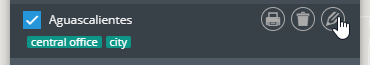

How to create a tag
Tags can be added when you create or edit geofences. It is enabled in the following sections:
- Tracking
- Alerts
For instance, if a geofence includes storage facilities it can be tagged as a “warehouse”. To find all the geofences with this tag, you just need to type its name in the quick search bar.


















