A reference point is a special marker on the map, which allows you to sort the list of monitoring objects by distance from that point.
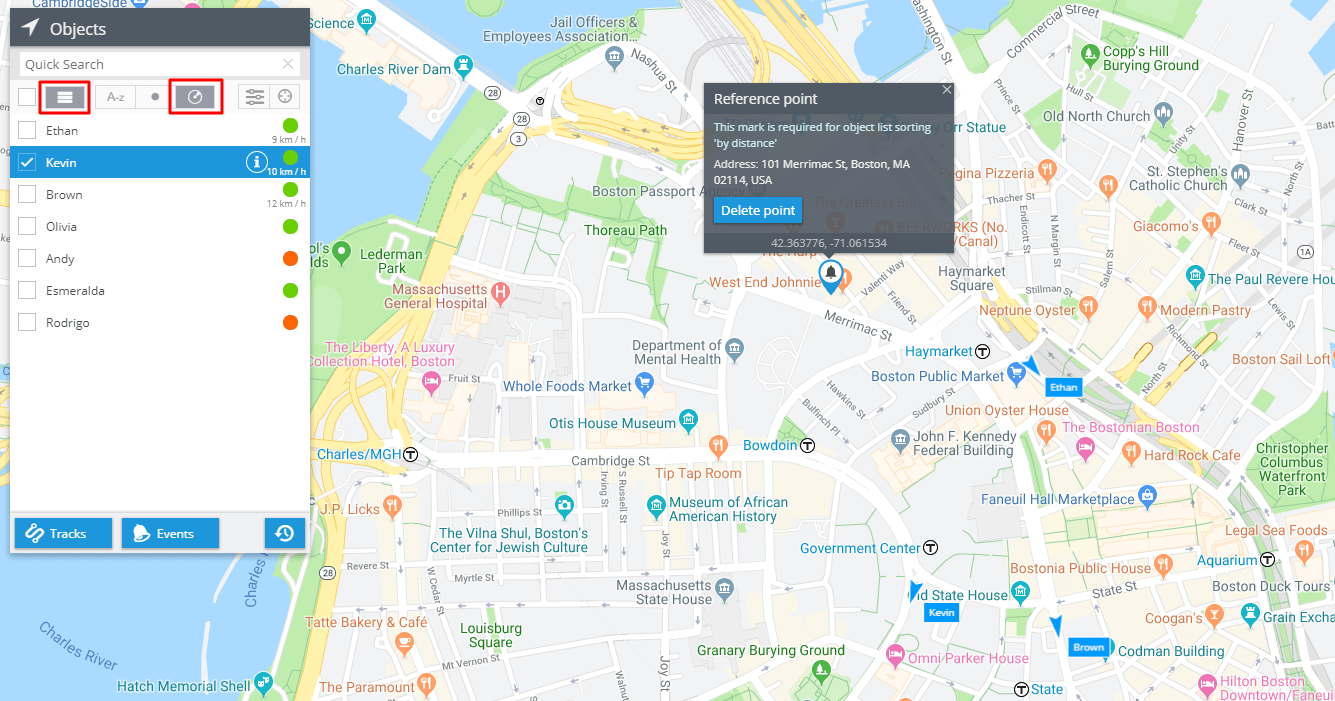
The tool comes in handy when you need to quickly assign tasks on the map to the closest available employee or vehicle.
To create a reference point on the map, hover over the marker icon in the map tools panel, and then click the location where you want to place it (if necessary, use the search bar). you can change the location later.
To sort the list of objects by distance from the reference point, you should enable the Grouping mode.
If the monitored objects are divided into several groups, then the sorting by distance will be applied within each group. For example, if you have two groups of “passenger” and “cargo” vehicles, then you can easily find the nearest car and truck. To disable grouping, select the “single list” display mode.


















