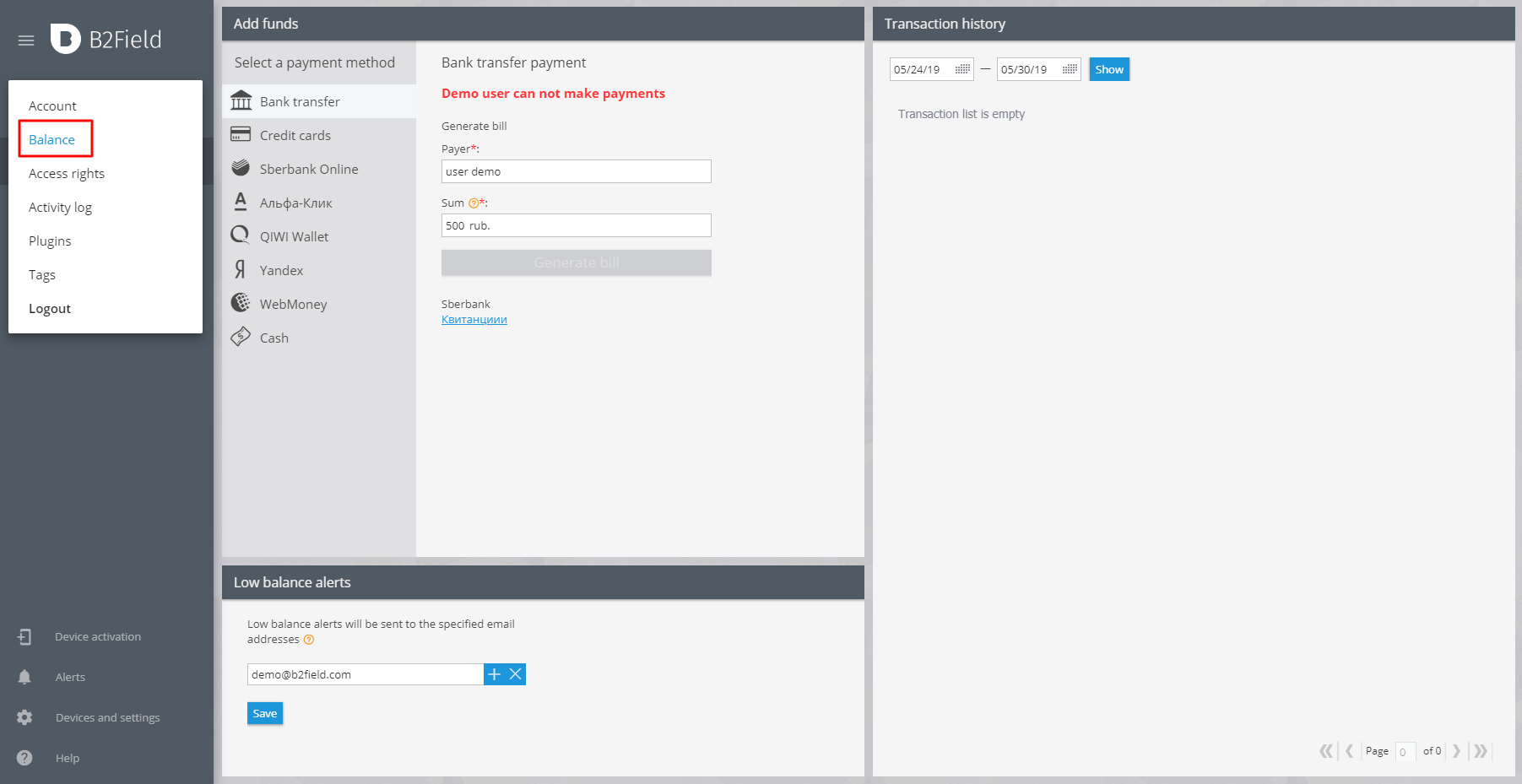Support and Documentation
Adding funds to your B2Field account is quick and easy. You can make secure payments using your credit/debit card or by bank transfer. For online payments and invoicing, head to the “Balance” section of your account.
To check your balance and make a payment, please follow the next steps:
- Click on your Account ID in the upper left menu.
- Select Balance in the dropdown.
- Choose a payment method.
- Once a payment method is chosen, you will be given some prompts to follow.