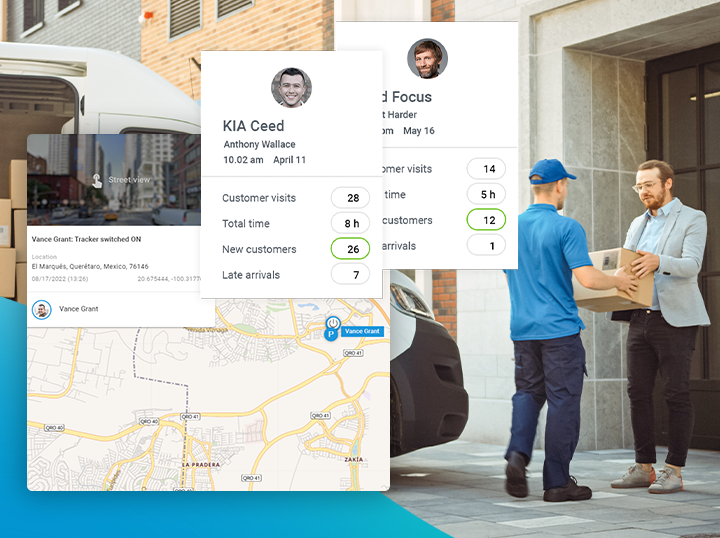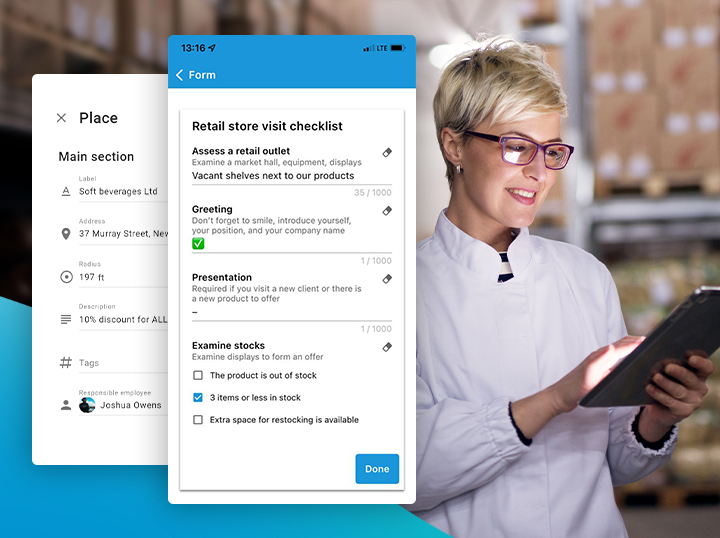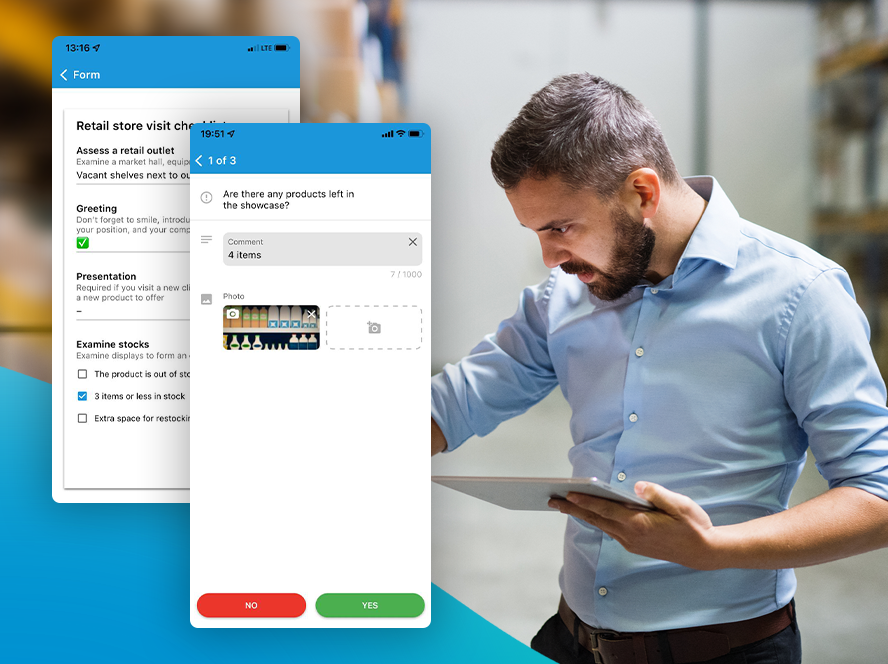One of the features supported in B2Field is Users and Roles Management. It allows supervisors to grant or restrict certain functionalities to their digital teams and provides visibility of their direct reports only. Worth mentioning, that it can be a great plus for large multi-state companies employing hundreds and thousands of people.

Does a manager or a supervisor need to see all the employees on the map, even if they belong to a different department? We don’t think so. But what they do need is to assign and manage tasks within their teams. Accountants only need to deal with billing and transactions and should not be able to create routes, monitor fleet and maintenance. Let the logistics department take care of it with no one interfering. The big boss, however, should have access to all the employees to make sure the company is functioning just fine.
Let’s get into more detail.
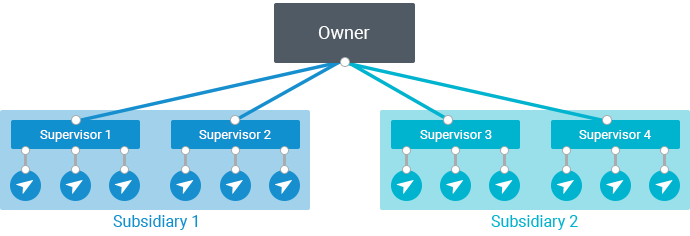
Create Users
An account owner (the boss) has initial access rights and can create new users (=managers, supervisors) to assign:
- a set of access rights: to add and manage tasks, track mobile workforce and fleet, create geofences;
- a list of available objects.
Now, we need to match the supervisors and their teams. Supervisor no. 1, for instance, will only see the sales reps under their supervision. Supervisor no. 2 will see the promoters, drivers and other employees reporting directly to them. Every supervisor will work exclusively with their teams and won’t have access to the ones of their colleagues.
Create and assign roles
An account owner selects the right roles for employees and assigns the rights and functions required to perform their duties. Only the ones they really need.
I’ll give you a for instance: let’s give supervisors the right to monitor sales reps and their activities in the field to check how well they perform. Logistics department will be enabled to create routes, set geofencing and be notified when the drivers enter or exit the geofence or take an unauthorized detour. All the billings and transactions will be taken care of by the accountant. Now all the aforementioned employees will work independently and effectively with their tailored tools, not interrupting any other employees working in the system at the same time.
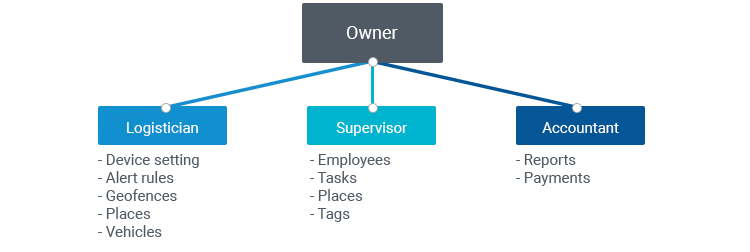
Each of the following functions can be disabled or enabled for any role:
- Billing
- Device activation
- Device settings
- Alert rules
- Geofencing
- POI
- Tasks
- Staff
- Vehicles
- Tags
- Reports
- Form templates
See what you choose to see
It is worth mentioning again, that an account owner selects the pool of objects made available for tracking by each user. You can assign all your couriers to be monitored by supervisor no. 1, while supervisor no. 2 monitors only the sales reps. However, you can choose an employee or a group of employees to be tracked by more than one user. When the logistics manager tracks the drivers and the sales manager monitors only the mobile agents – the CFO needs to see them all.
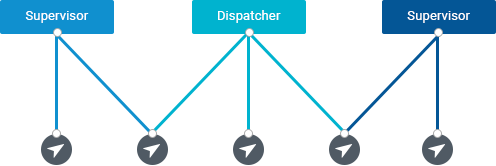
Set separate access rights to boost efficiency, usability and reliability
Users and Role Management streamlines your daily operations and provides enhanced reliability for users:
- Tailor-made toolkit to fit specific needs of each manager;
- Easy field monitoring featuring only the objects you need;
- Error-proof system to protect the objects, POIs or geofences from being deleted or edited by mistake;
- Information well protected: no other managers see your customer and confidential data;
- The account owner enjoys a full access to any tools or personnel, regardless of their location.