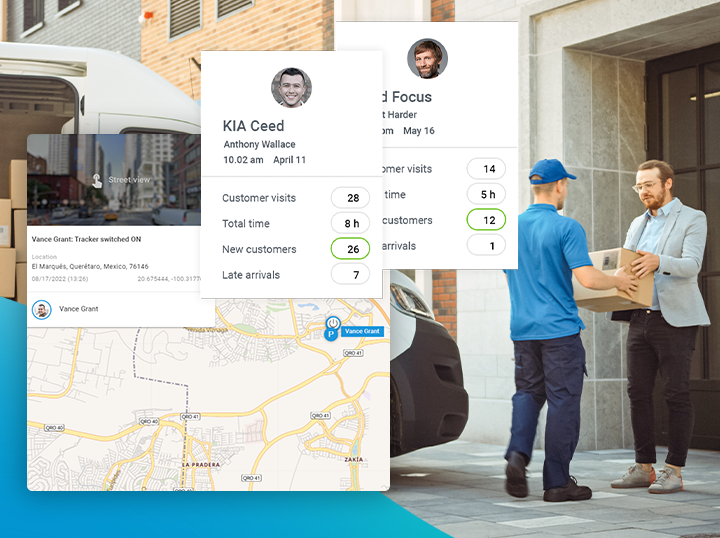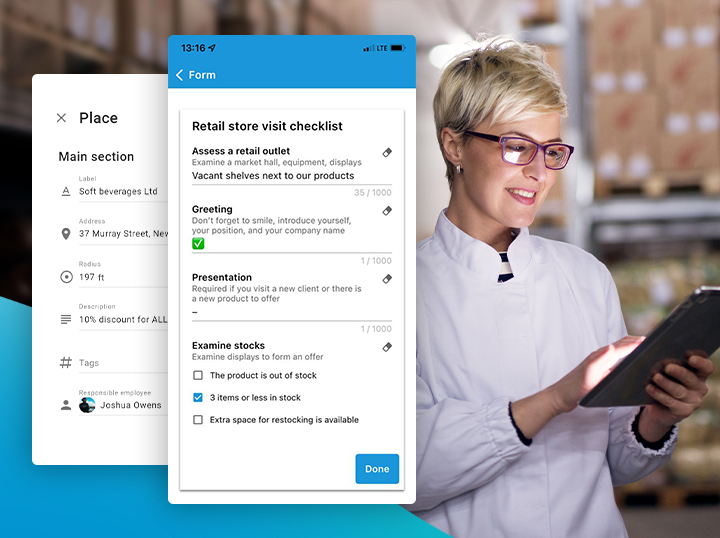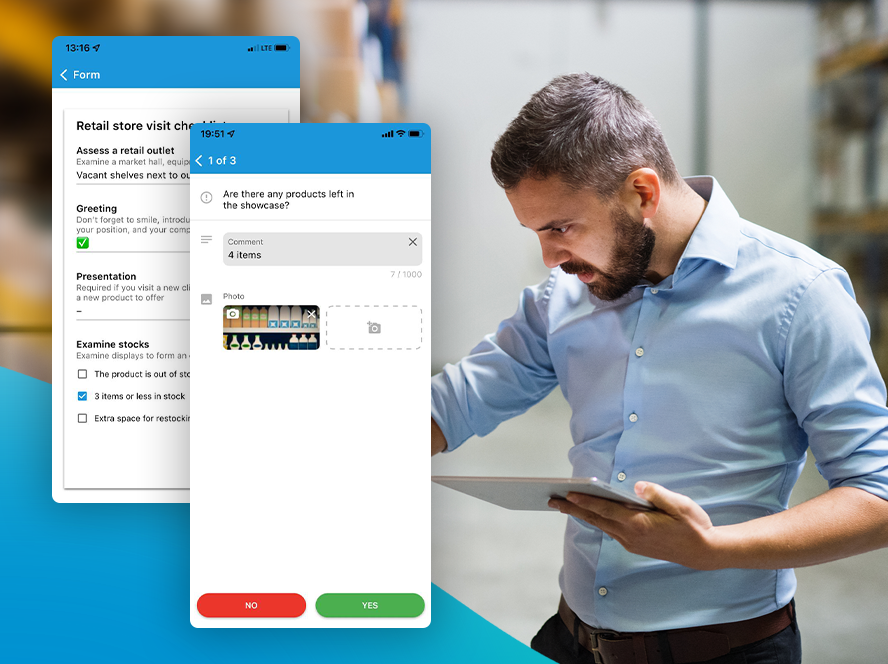More than half of field service management companies rely on spreadsheets and other manual processes for field service scheduling and dispatching. Now’s the time to get ahead of the curve by implementing field service management software to inspire automated, efficient, and insightful processes that can save your business time and money.
According to research gathered by Capterra, 52% of service companies still conduct their operations manually, which can translate to errors, inefficiencies, missed appointments, reduced quality of customer service, and overall lost revenue.
Even though they represent the slim minority, the other half of organizations are adopting field service management software solutions that save their organizations time and money by automating certain processes, like scheduling and dispatching, which frees up time to focus on providing great customer service and build efficient and effective business processes.
Read the article below to learn more about how field service management software solutions can help you automate and improve field service scheduling, dispatching, and more.
Get dynamic scheduling to improve organization and accuracy
The most essential part of field service management is knowing what your field techs are doing.
With dynamic scheduling and dispatching from field service management software, not only do you have the visibility to know what field techs are available when, but you can view dispatches on the real-time map powered by live GPS.
View schedules for the day, week, or month and beyond (or view schedule histories) so you have everything you need to have the confidence that you’re ready for the day.
Auto-dispatch field techs by proximity
Part of the unpredictability of the day in field service management happens both in the field and in the office.
In the field, field techs can run behind on jobs, get stuck in traffic or vehicle issues can throw off the day. In the office, cancelled appointments or emergency work orders can throw off daily operations even further.
This is where auto-scheduling and dispatching can help smooth the rough edges of the day. You can send automatic messages to customers to let them know that their service tech will be arriving later than scheduled.
Equipping them with a live map view of where their service tech is located, with a real-time ETA gives them the insight they prefer, and also goes a long way to showing them you care.
If a field tech calls out sick or can’t make an appointment, dispatchers can react in real-time to assign a different field tech or contact the customer to reschedule — and you don’t have to wait for a late or missed appointment to get it done.
When an emergency work order comes in, usually the most efficient option is to send the closest field technician. Since you’ve already deployed tags to determine their skill sets and qualifications, it’s easy to select the right technician on the real-time map powered by GPS.
Use real-time maps
Live maps are powered by GPS, which allows you to plan better in advance and manage a busy day in real-time.
Not only can dispatchers use real-time maps to schedule in advance and rearrange schedules as the day unfolds, but they have a bird’s eye view of where field techs are, where they’re headed next, and have a historical view of a field techs day once the day has ended.
A 360 view of operations, which is all automatically documented for reporting and analysis, is the view field service management businesses need to manage business for efficiency and effectiveness.
Optimize routes
Real-time maps can help with route optimization in multiple ways. As previously mentioned, dispatchers can view field techs in real-time and use location data to schedule tasks by proximity and skill set, but you can also use the map to plan optimal routes to save money on fuel and increase field tech efficiency so they can complete more jobs in less time.
Optimized routes include turn-by-turn directions in the B2Field app so field techs don’t have to switch between multiple apps and tools. All they have to do is focus on driving safely.