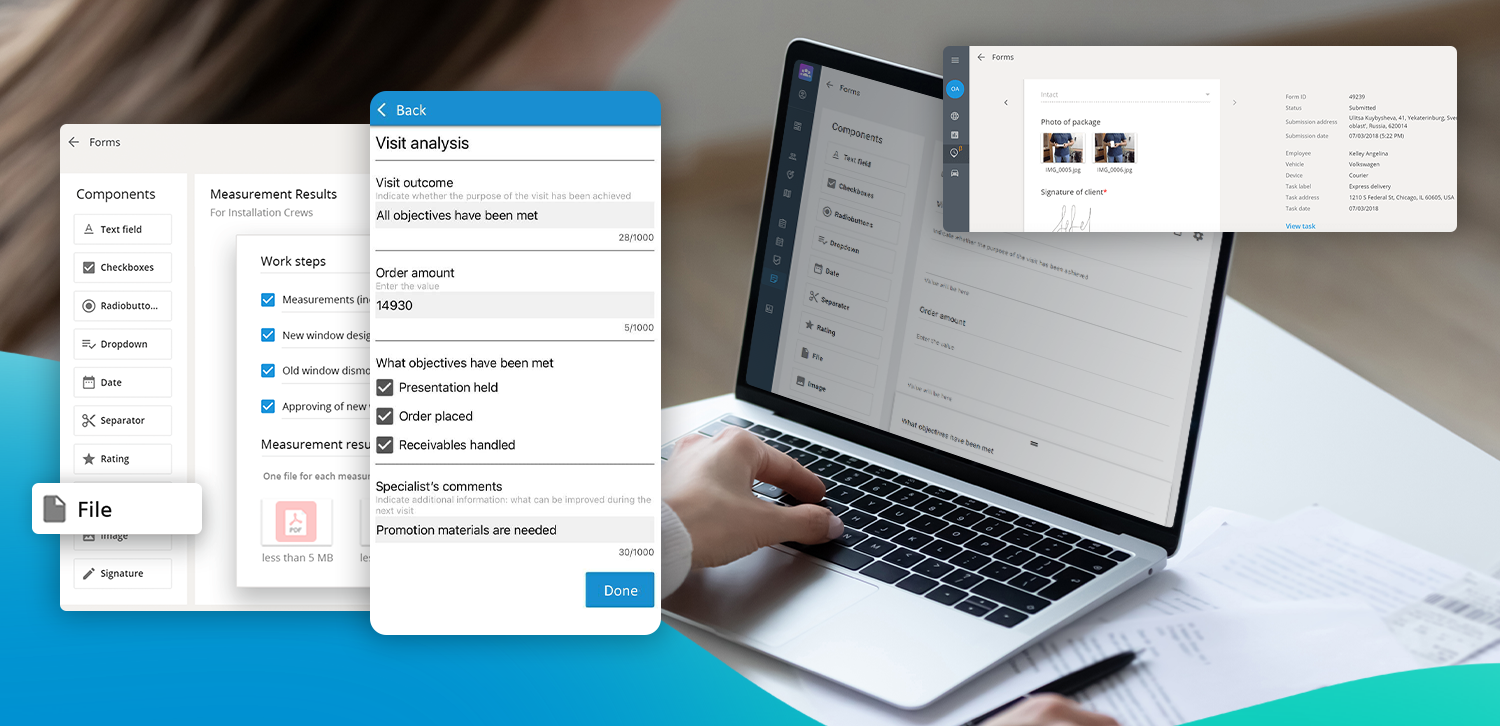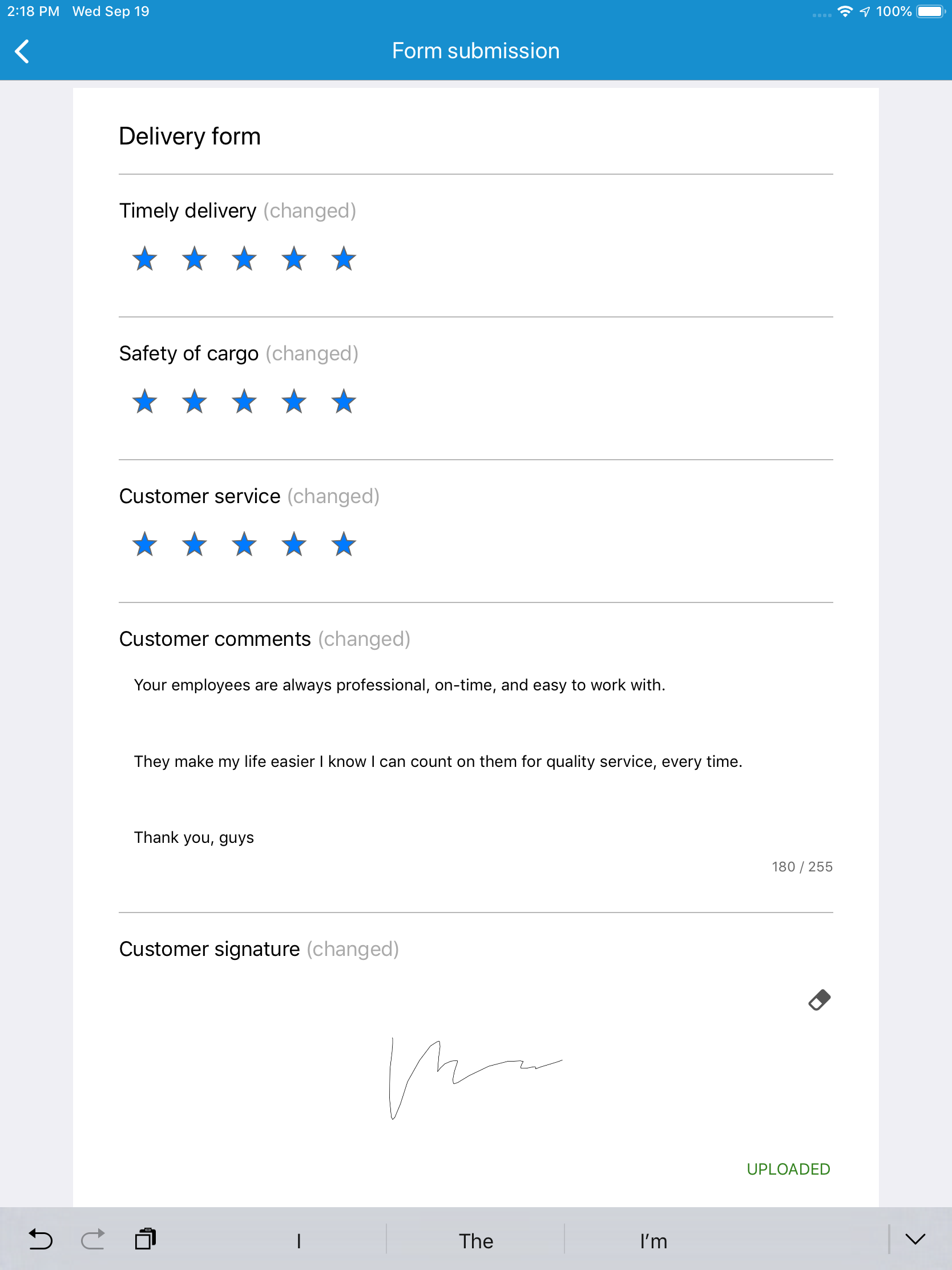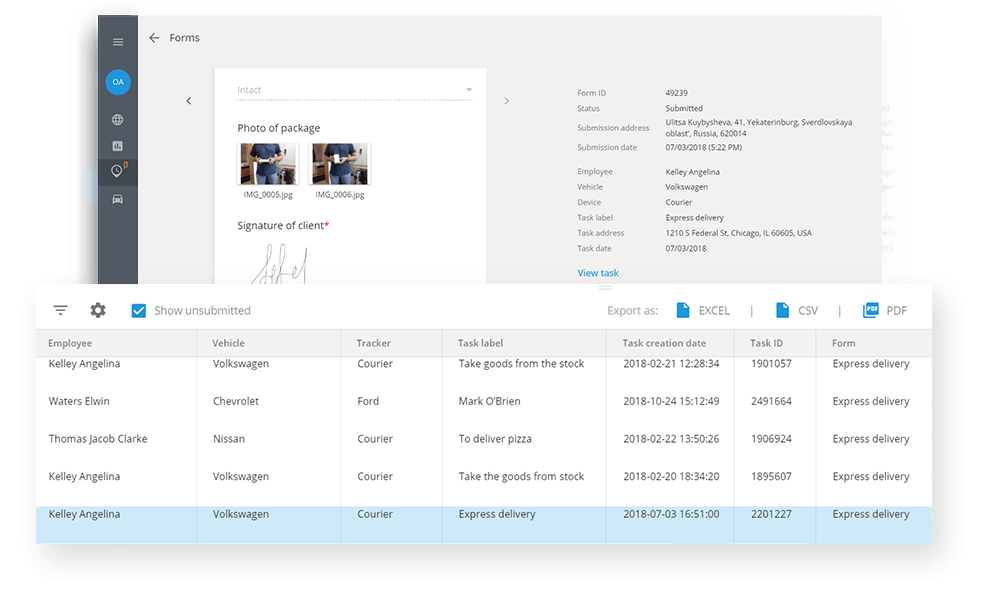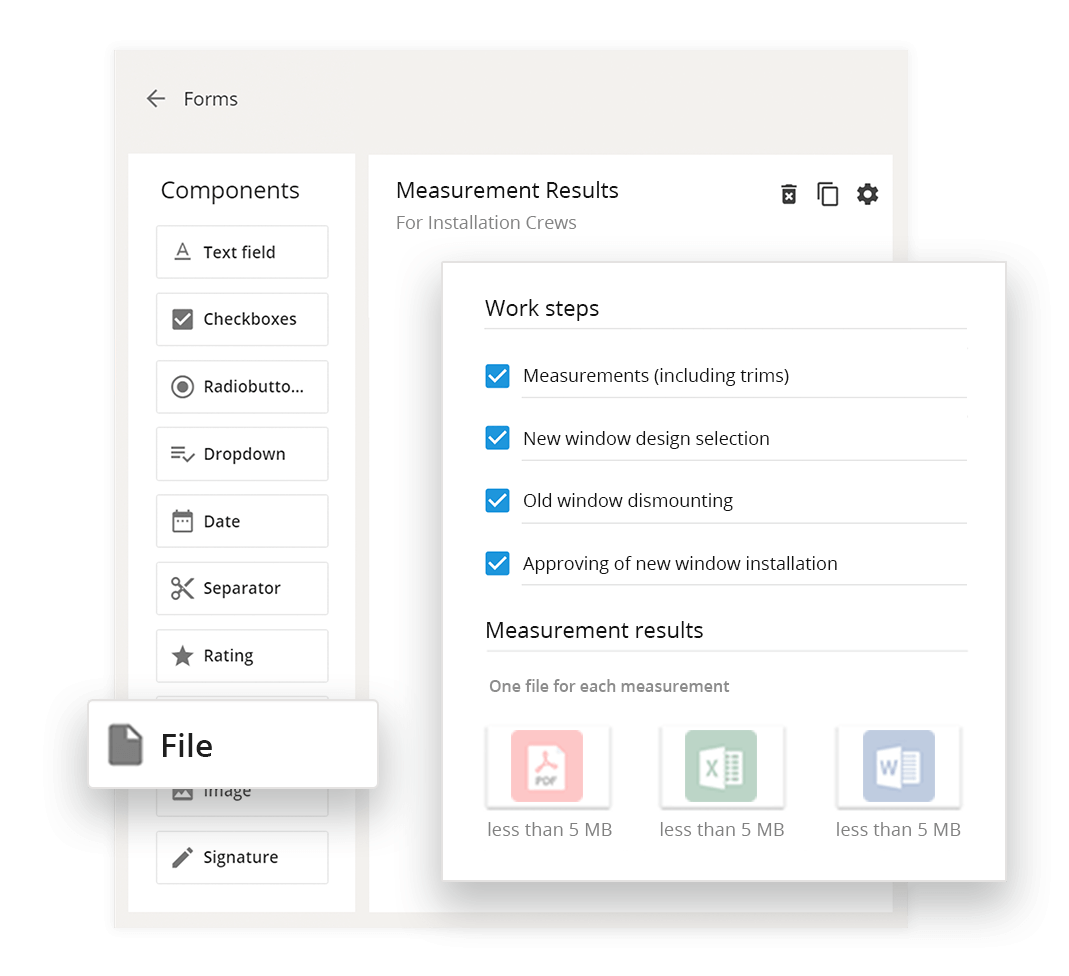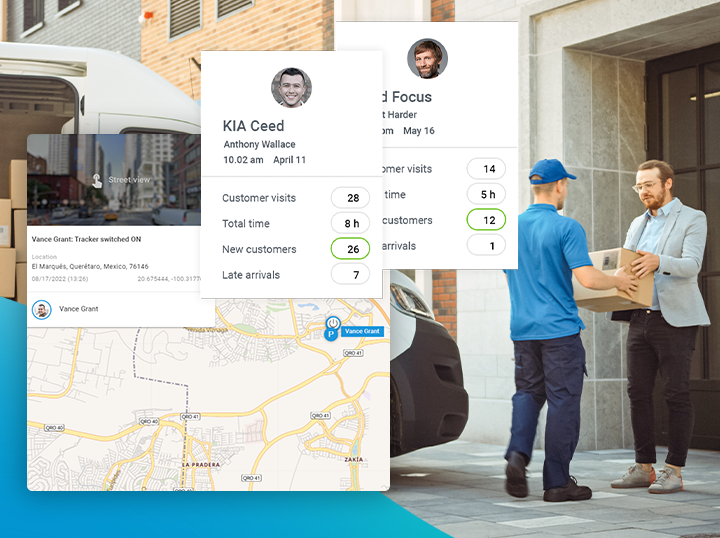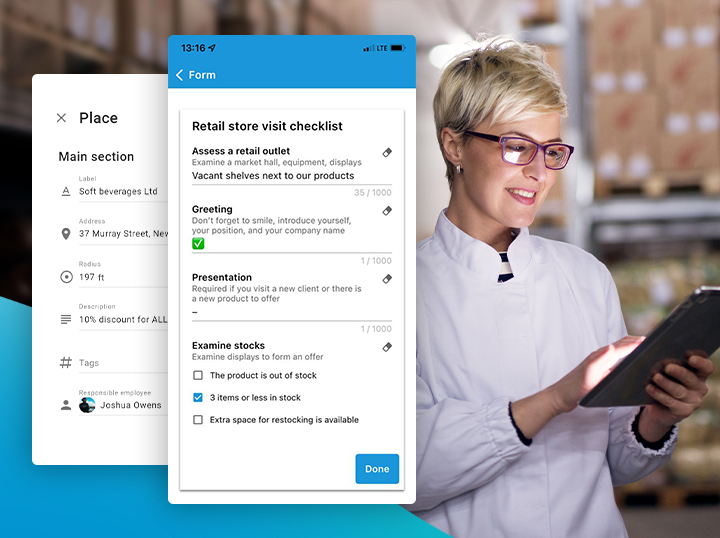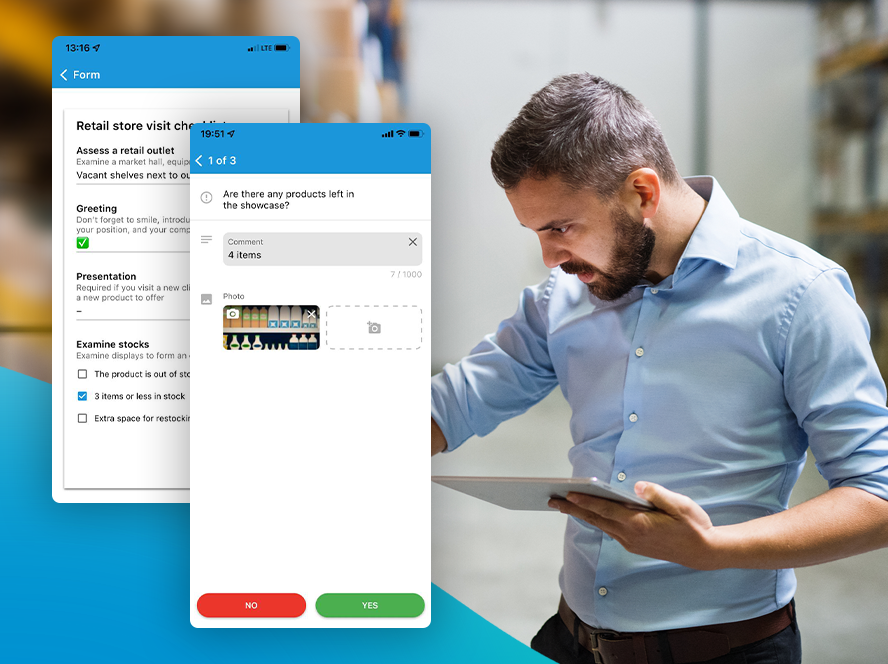When managing field employees, it is important to have handy tools that will be used in the field. Based on our clients’ experience, this boosts the quality of task completion, team efficiency, as well as the number of visits. In this article, we will talk about mobile forms. This tool provided by B2Field is designed for easy collection and transmission of information electronically. Learn about the tasks it solves in various business areas.
Mobile forms: what are they?
Think of mobile forms as a construction kit that you assemble from the elements of your choice. Therefore, the tool can be readily adapted to your tasks, whether it’s a customer survey, a product order, or a progress report.
The forms comprise a variety of elements that can be arranged in any order. Some of the most popular fields include:
- text field,
- checkboxes or radio buttons,
- photos,
- date.
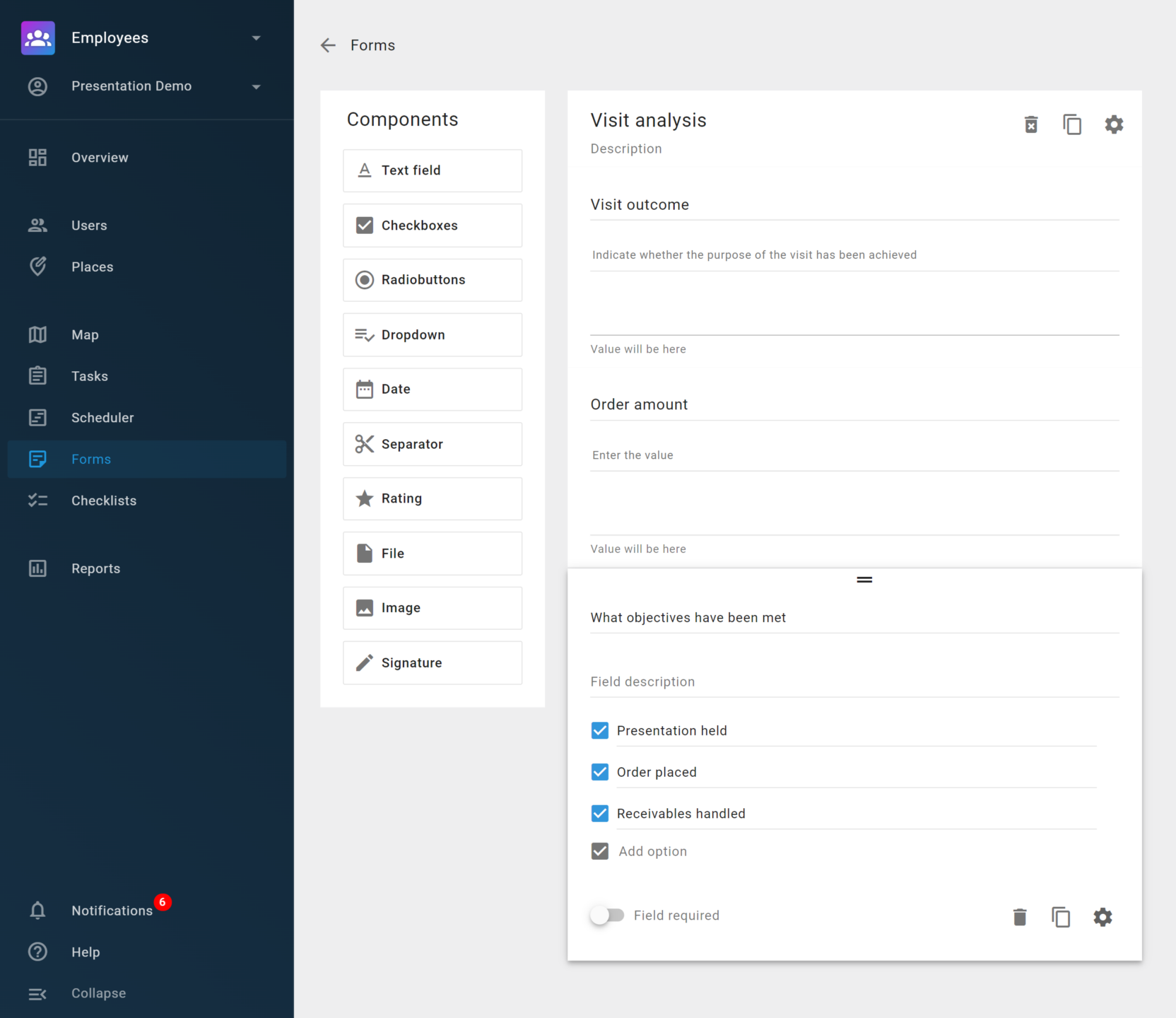
Creating and filling out a mobile form
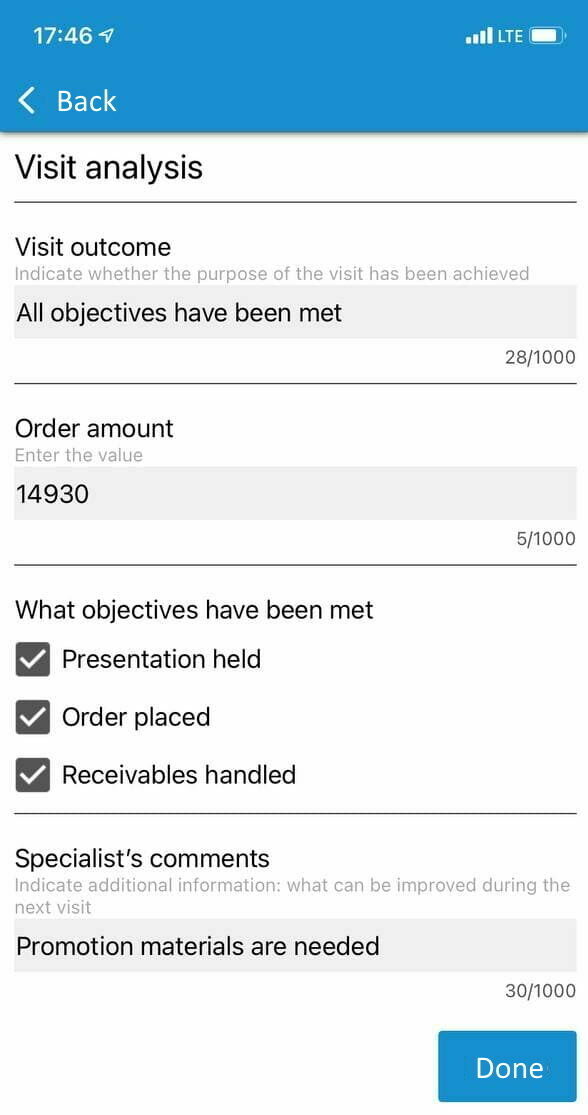
You can make certain fields required for document submission. And if an employee has a lot of data to input, the form can be divided into several pages. In addition, the mobile form can be easily edited should any changes occur in the workflow, for instance, when presenting a new product.
You can create any number of forms depending on your business needs. They can be customized for sales reps and merchandisers or for a specific type of work, e.g. equipment repair or routine maintenance.
Mobile forms in the app for field staff
For a field employee, the forms are available in the mobile app when opening a task card and in the Quick tasks feature. The forms are easy to fill out both on your smartphone and tablet thanks to their design: you can leave comments, tick off completed items, and attach photos.
The only thing left to do once all the fields have been filled out is to submit the mobile form. And the specialists back at the office will receive it instantly.
How mobile forms can help with managing field staff
Control. For starters, mobile forms allow for control over field employees. The B2Field service captures the date, time, and place where the document was filled out. This means the supervisor can easily check whether the employee was actually at the job site when they submitted the mobile form.
Reporting. The tool itself can be used to create a progress report on the completed task. Mobile forms allow you to standardize and simplify this process as much as possible: this way you can receive reports in the format you find most convenient. And required fields will help the field specialist not to forget to enter crucial data into the report.
Immediacy. You can also add photos and files to the mobile form. Specialists in the office will instantly receive reliable data.
Standardization. Using mobile forms, you can also create a tool that will significantly increase job quality: checklists. They help field employees to better navigate the visit and follow work standards. Checklists are mostly associated with visit steps. In our blog, we have already talked about 8 steps for a great visit that sales reps should keep in mind. A checklist for field technicians may contain useful clues, such as taking pictures of the work done and making sure to ask the customer where they learned about the company.
Clients’ cases and success stories
As we have already mentioned, mobile forms can be tailored for specialists of a certain position or for a specific type of task. Mostly our clients use the forms to make reports and transfer data from the fields to the office.
Retail
Sales reps and merchandisers rely on forms to report on their visits to a client. The specialists attach photos of a layout and leave their comments. In the office, the manager receives a detailed report on the visit to a retail outlet with the time and date specified. The advantage of a photo report in B2Field is in its credibility: you may restrict the upload of images from the smartphone gallery thus preventing a field employee from attaching an old photo.
Field service
Field technicians use mobile forms to share measurement details. This way office specialists can quickly process the data and keep it well arranged. Unlike with paper forms, the information will quickly reach the office, it will not get lost, and you will be able to review it later even over a long period of time.
The tool enables field technicians to share the results of the visit, the data on consumables, and attach photos of the work performed. Our clients have pointed out how convenient our mobile forms are for field service management: all task information is stored in one place, which means it is easy to retrieve the work history at any time.
Last-mile deliveries
The key element in mobile forms mostly used by last-mile deliveries is the customer’s signature field. Upon receipt of the package, the customer signs directly on the courier’s smartphone or tablet. For a field employee, this is convenient because they do not need to carry around paper forms, and specialists in the office can actually see in real-time if the delivery was made on time.
Auditors and mystery shoppers
In B2Field, you can turn mobile forms into surveys. Unlike other tools, when using our service you will know exactly where the specialist was while filling out the form. B2Field will capture the time and duration of task execution thus eliminating data tempering. Moreover, mobile forms allow for several times faster processing of the info obtained.
Field staff management with B2Field
Mobile forms are one of the multiple tools developed by B2Field team for mobile workforce. Some of the service features are directly related to monitoring field workers, such as GPS tracking. Others, like mobile forms, are designed for better task execution. Based on our clients’ experience, applying such tools all at once increases efficiency and helps employees perform more tasks, which translates directly into greater profits for the company.