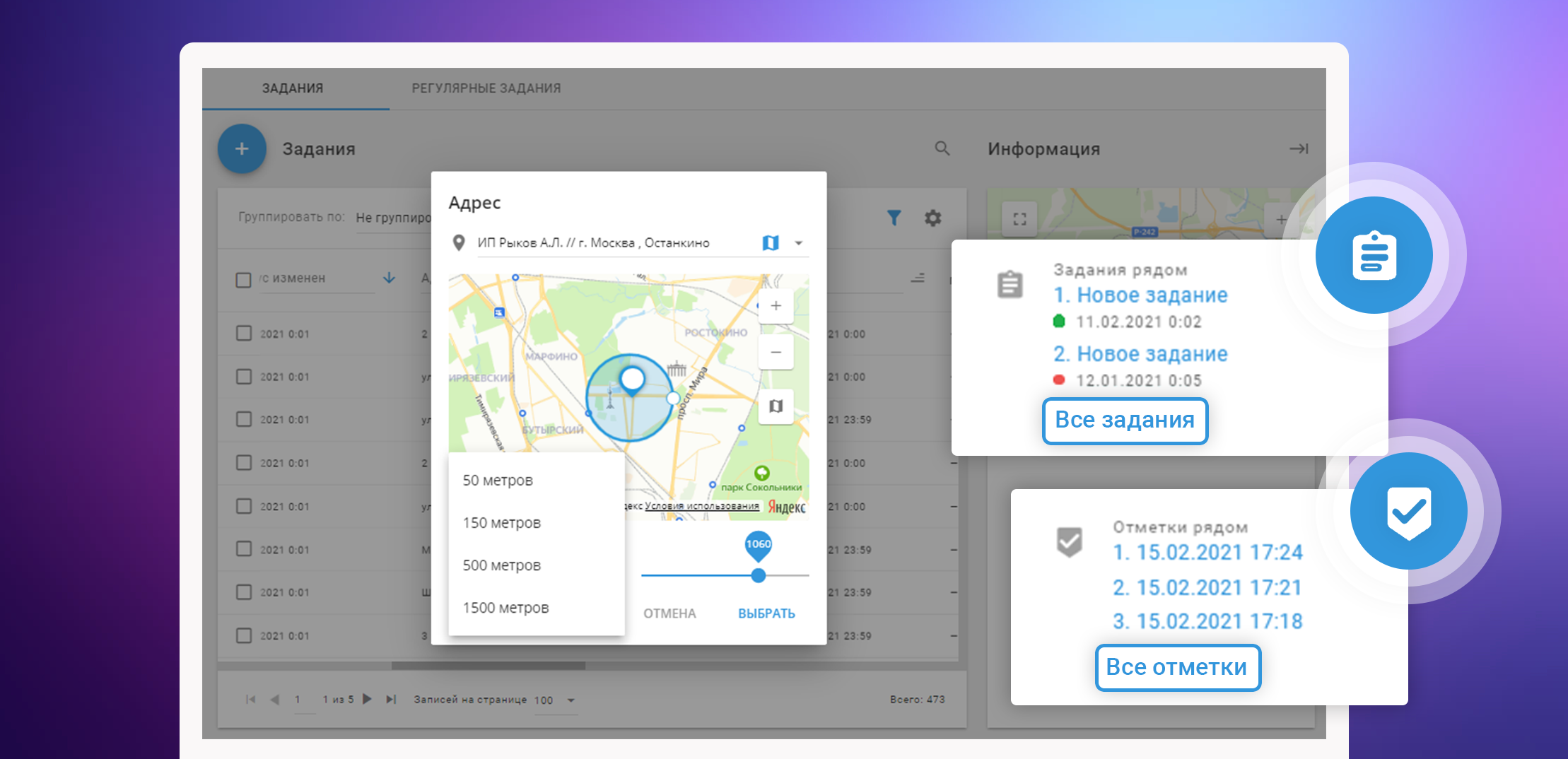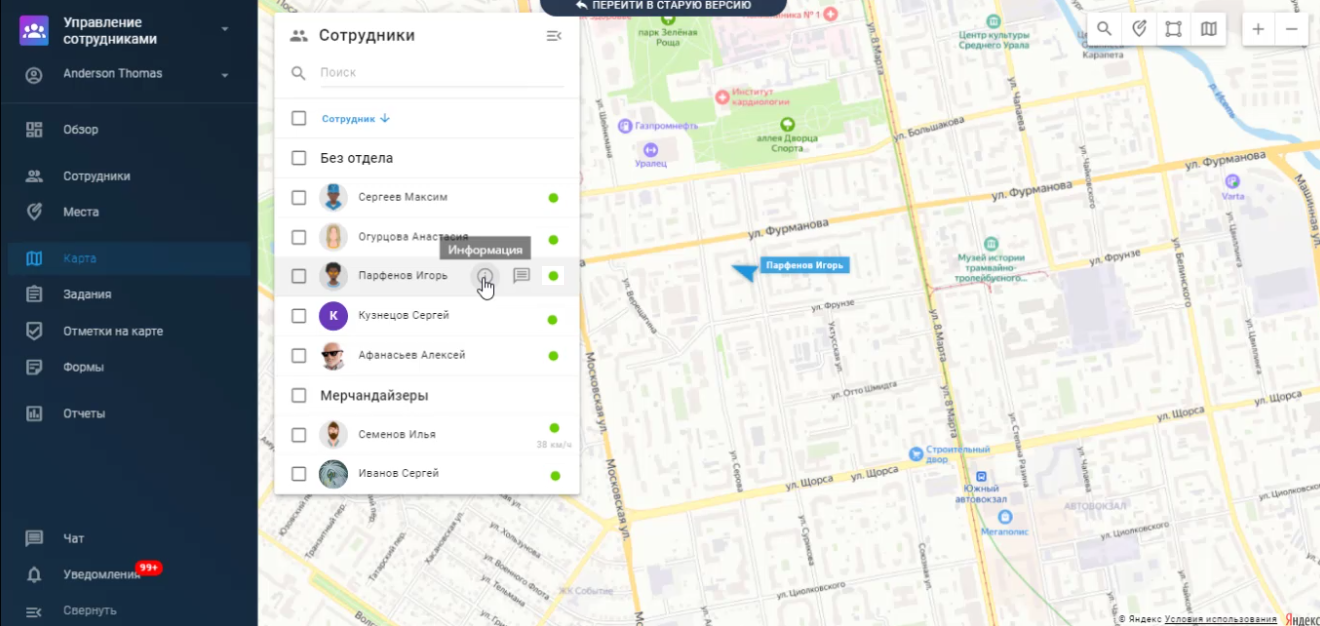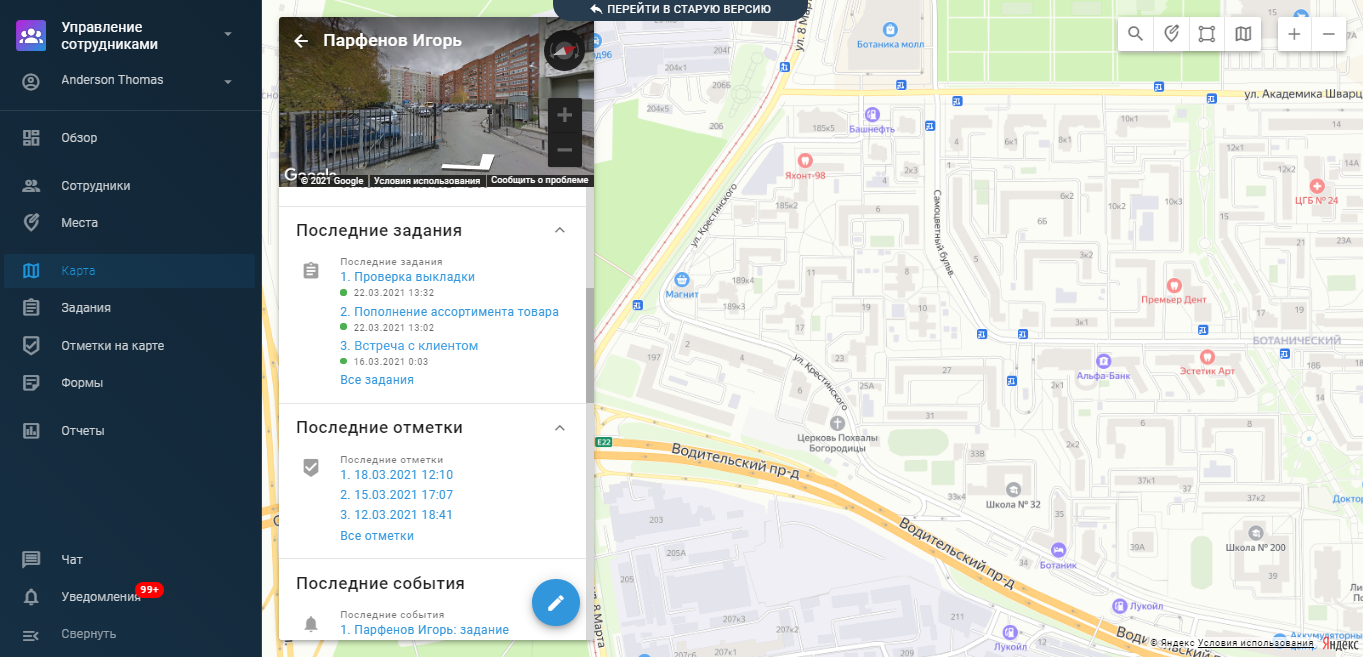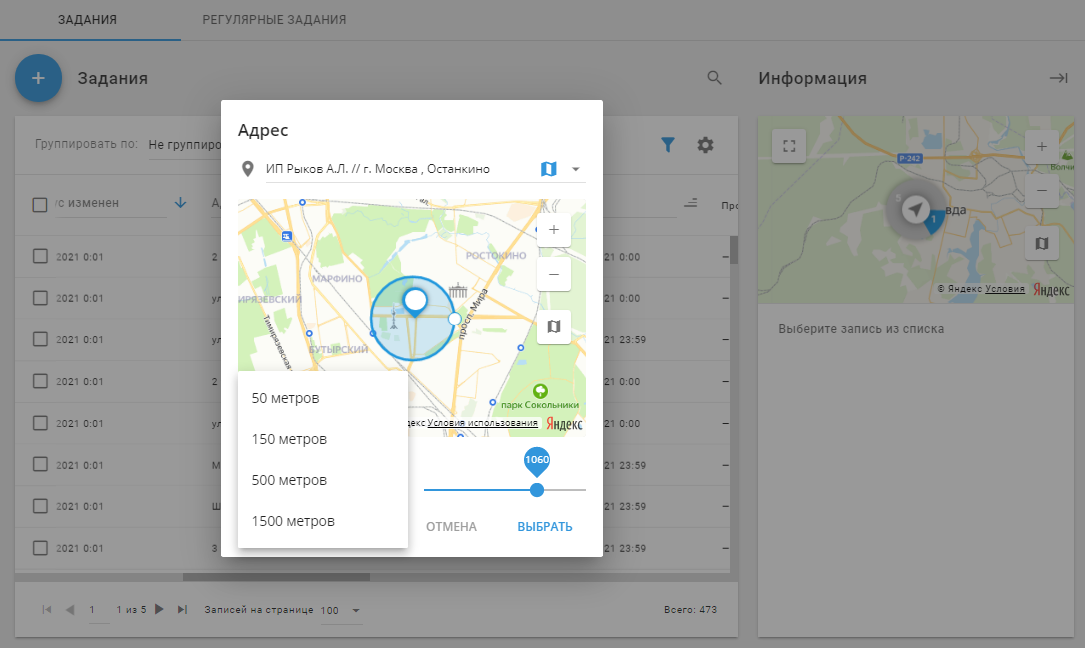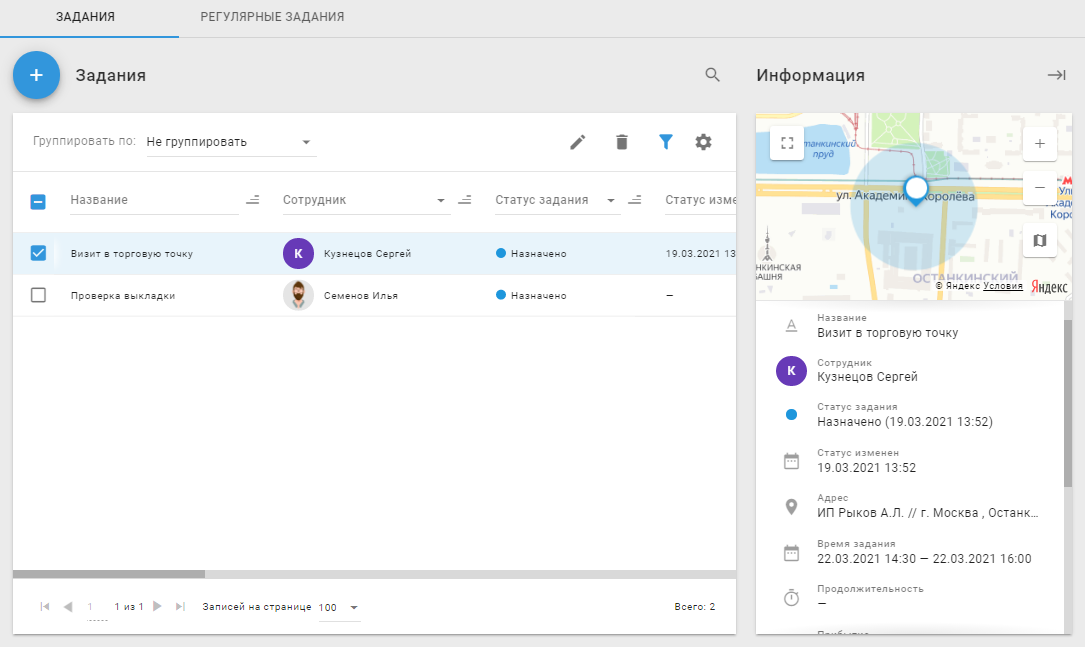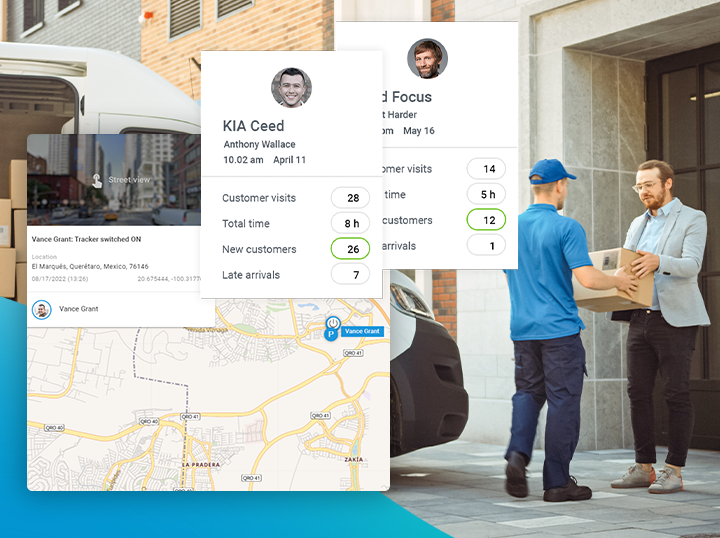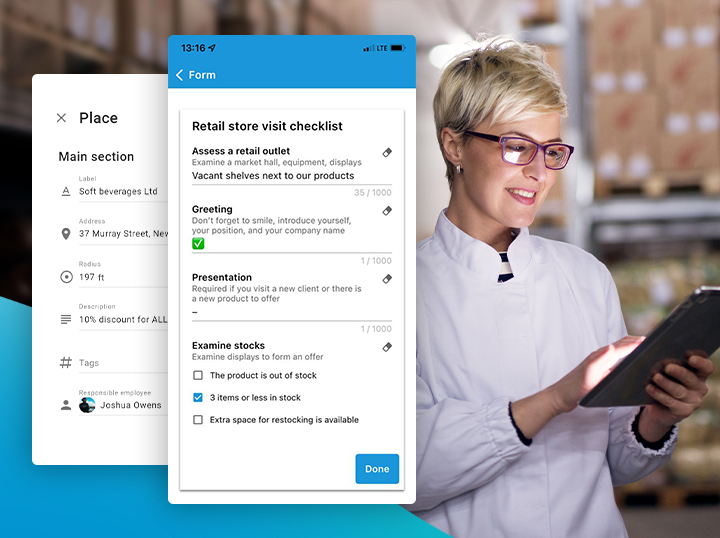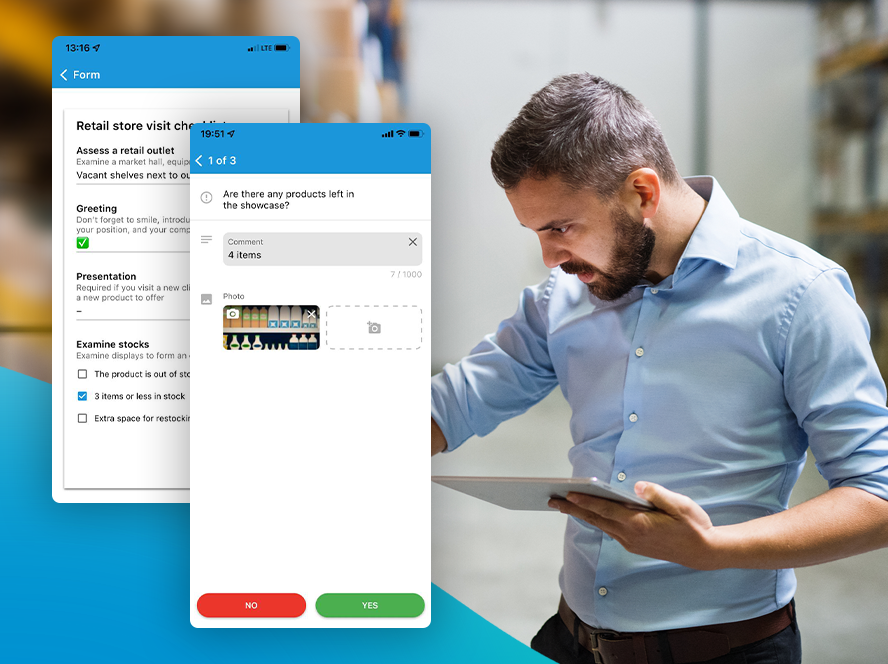Reporting and analysis is an important part of managing field sales employees. B2Field helps organizations increase efficiency and the success of customer service interactions by monitoring customer visit history. With checklists and forms, it’s much easier for sales managers to track where sales are made, by who, and ensure tasks are completed.
Monitor visits to key customers
In the B2Field app, the “Places” section stores your customer database and key objectives. In addition to detailed information about the location, you can view metrics around team performance: the last time a field sales rep visited a customer and when.
Looking through the history of visits, you can see least visited customers and assign field sales reps new tasks so none of your customers go neglected.
Click “Tasks” to view details. Here, you can view employee comments and completed mobile forms.
This will allow you to get more details about sales representatives’ meetings with customers and whether they follow company standards.
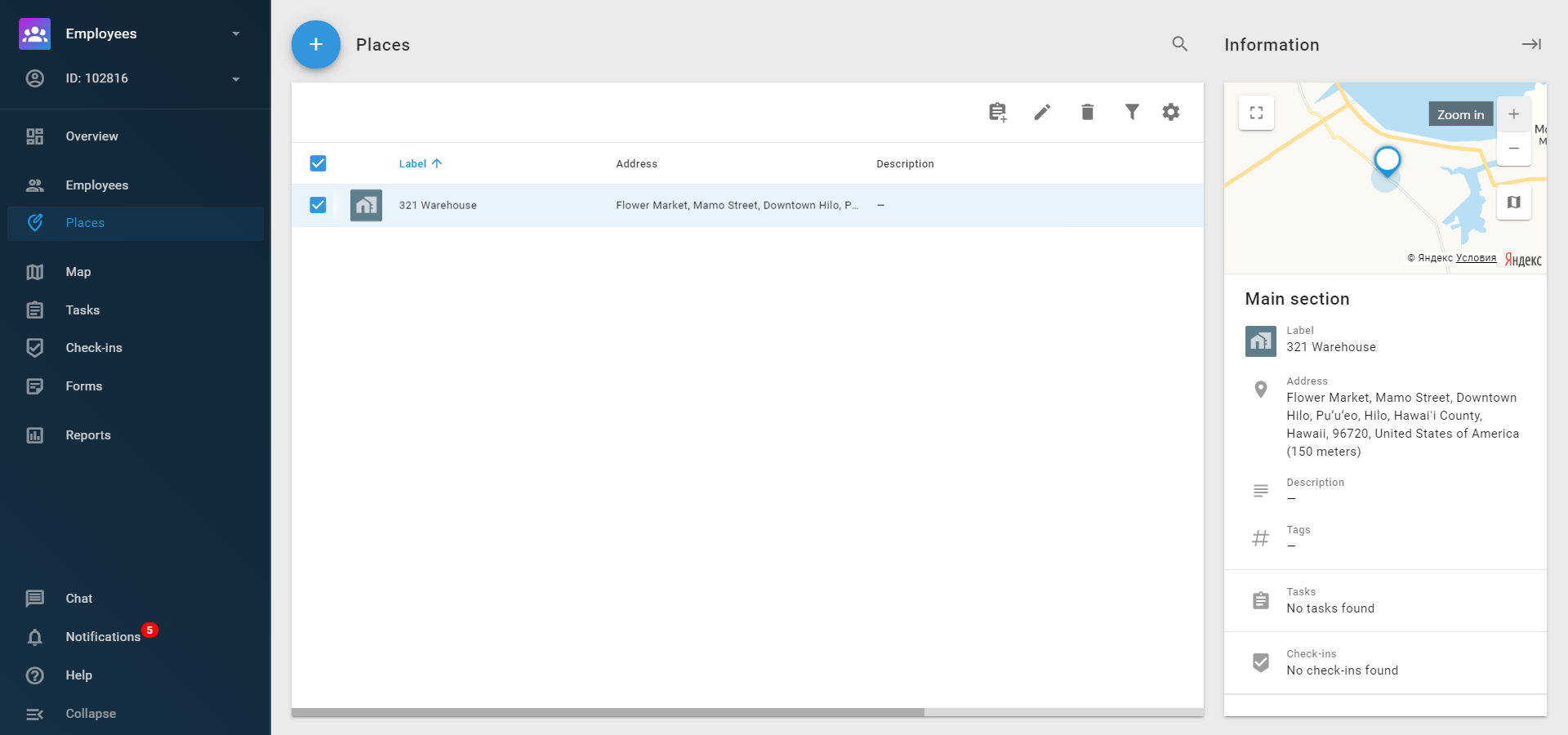
Click any link for drill-down access to all the data you need.
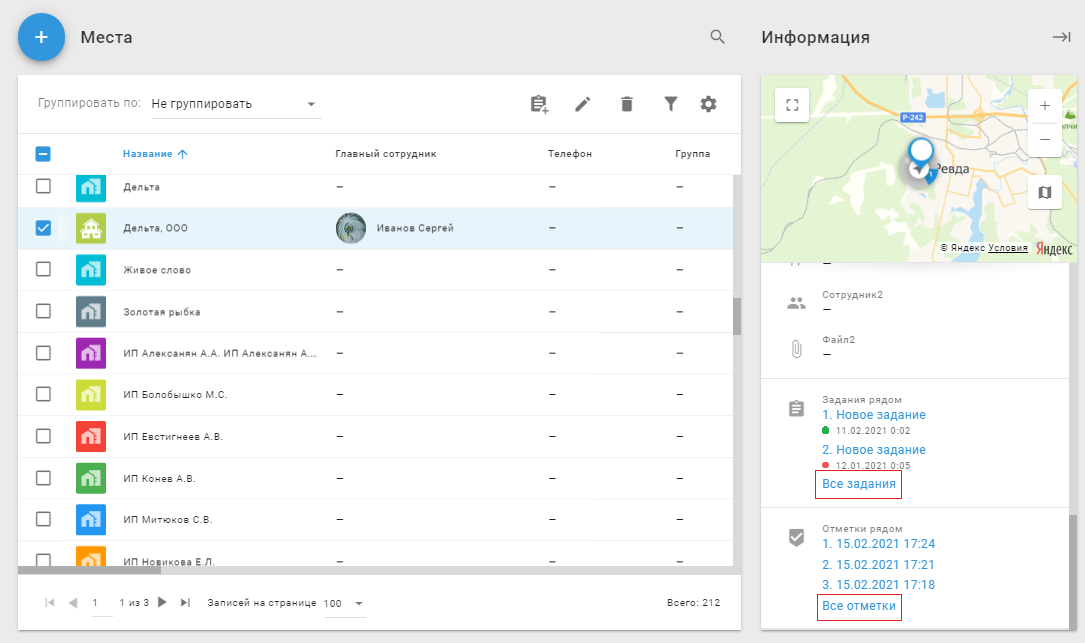
Monitor employee efficiency
This new functionality allows you to analyze the work of any employee in just a few clicks to see what tasks they recently performed.
Want more insight? Go to the “Map” section and navigate to “employee information”, and you can see what customers your field reps recently visited and the results of those visits.
Manage field sales reps based on territory
Review specific sales performance by territory. This function is useful for regional managers who manage field sales reps by location. This makes it easy to view any employee according to the territories they’re responsible for.
Discover where your field sales rep are most active and data from the mobile forms will allow you to understand why.
Use the map search under “Tasks” section and pinpoint a location to highlight a specific radius that will reveal all the tasks that have been assigned in the area.
These updates are currently available on the B2Field web interface.