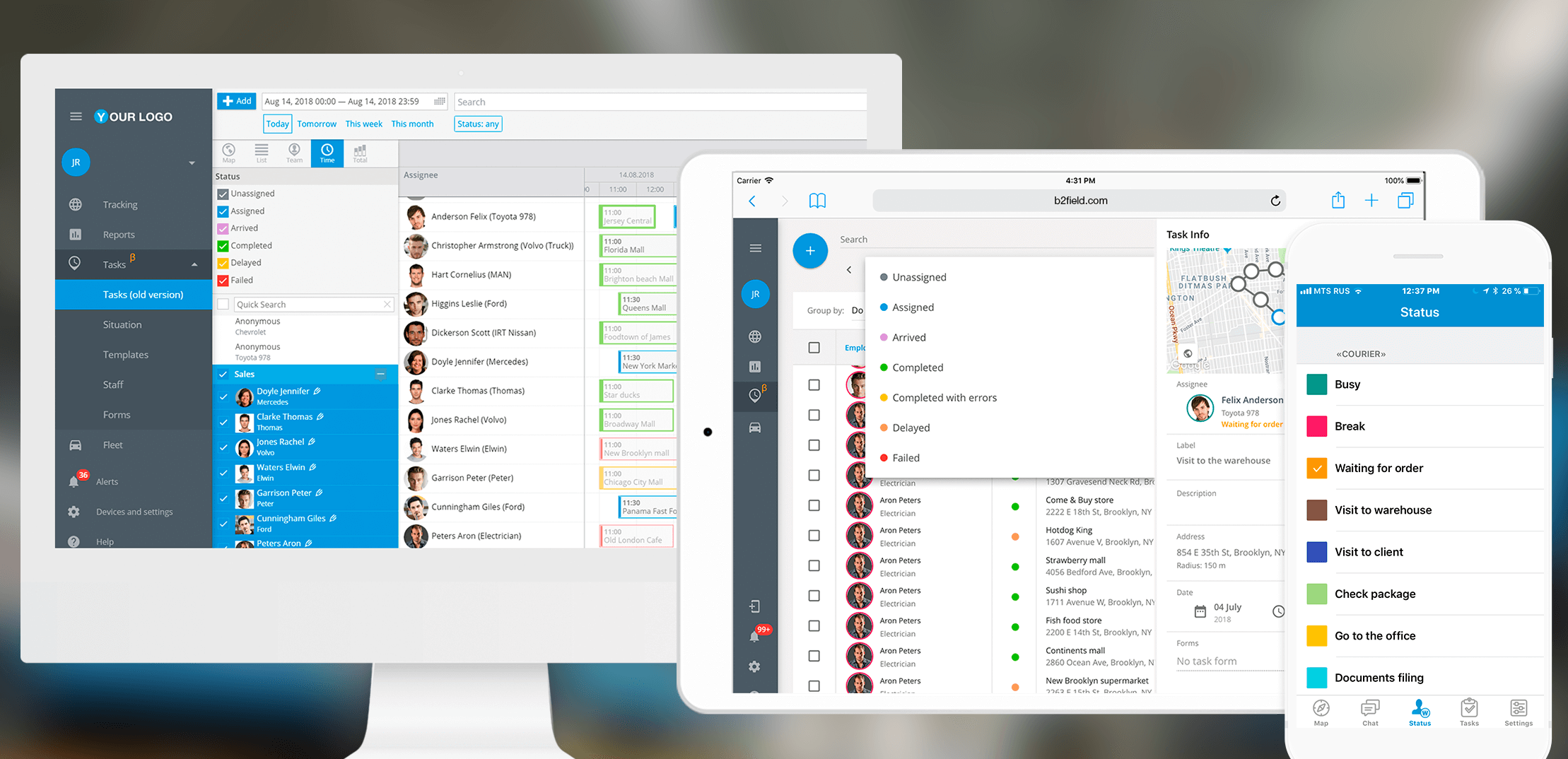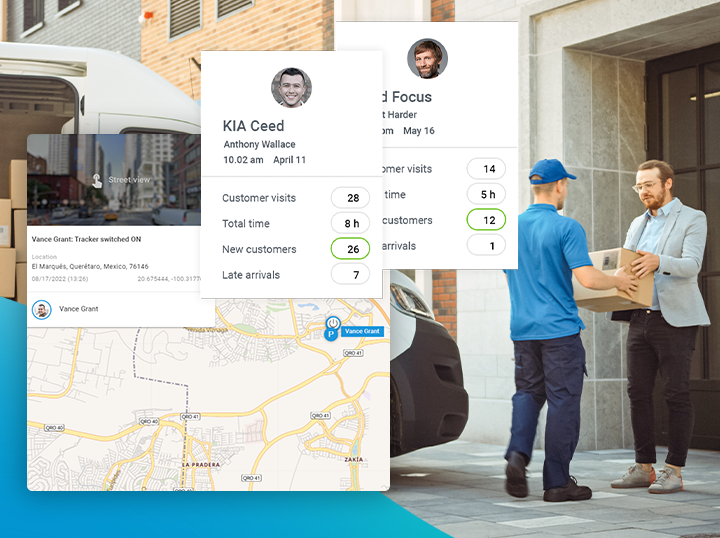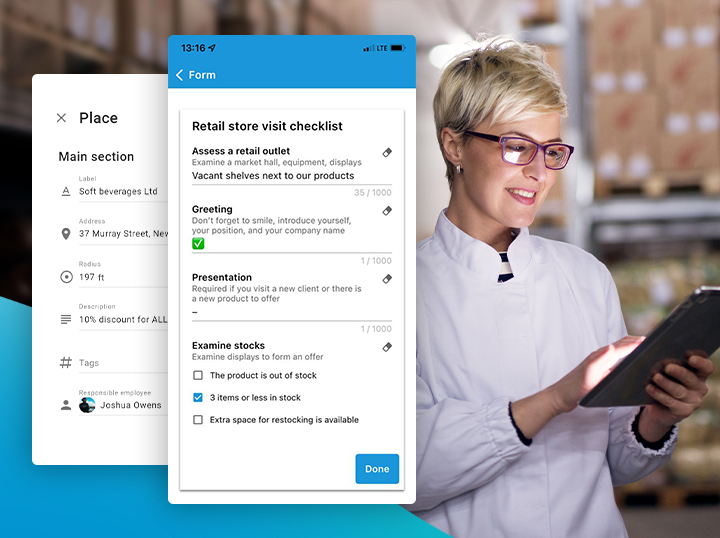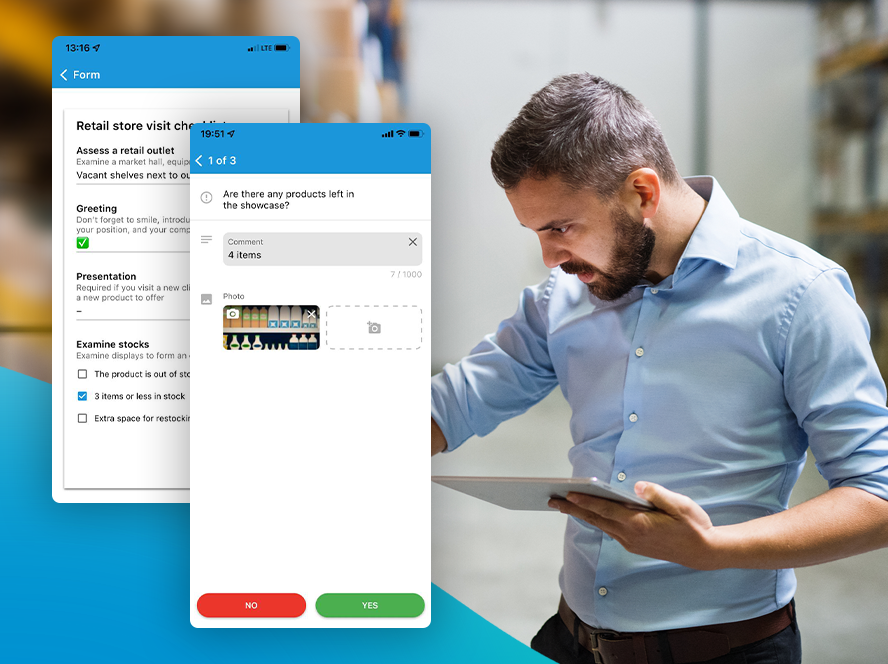Your team play in the field is indicative not only of the customer service but the whole company in general in the eyes of the customers. Foremost in terms of coordinated performance and efficiency. When your field staff act as a team and support each other even miles apart, you can always get more orders done and deliver superior customer experience.
Though using this tool in B2Field is quite easy and intuitive, we decided to dig deeper to make sure you are using this feature to the max and getting the most value of it.
Time efficiency
“Working Statuses” can be a simplified alternative to a wee bit complicated “Tasks”.
Only a few clients confirmed they enjoy the full set of useful “Task” functions, while others use only the basic tools or neglect it altogether. The reasoning behind this is that managers don’t want to deal with thorough settings, and “Statuses” can be a legitimate shortcut in this case. They make it super easy to assign new tasks and check their progress.
You can set as few as only three simple statuses: “busy/on site”, “en route” and “break” and immediately get more visibility into field operations. It collects analytical data of the mobile workforce activities to assess effectiveness of each team member. For instance, if it takes an employee extra time to get places, maybe the routes have to be optimized. Or breaks have to be decreased in number and duration.
Multitasking
While sometimes “Statuses” replace “Tasks” in their functionality, they also offer some exclusive features. When a field employee has a list of tasks to be done on site (deliver parts, install equipment and run an inspection), the manager can easily check the progress and the time it took to complete each task.
It acts twofold: first it gives an idea of the jobsite progress at each location, and secondly it provides a daily picture of each employee. These metrics can be analysed in real time or via reports with graphs and tables for any selected period.
Effective use of resources
Having all your teams on one digital map gives you full visibility of all your fleet and mobile employees and their statuses. A manager or a dispatcher sees what hot spots there are in the area and can easily relocate employees to the place they are most needed. When an urgent task comes through a supervisor can send the nearest available employee to provide a prompt response to any request.
This feature was welcomed by many companies and became a personal favorite of cafes and delivery services. They use statuses extensively during peak hours and deploy their mobile workers to the spot with the highest activity. Sometimes it means going to a different part of town, but at the end all your deliveries are successfully completed and all your delivery personnel have earned their fair share.
B2Field puts control in your hands all the way, including the way you want your teams to be displayed. Have the maps filtered to only show the available employees or highlight geofences and POIs – it’s your call.
Still have questions? Ask away in social networks or contact our customer service.