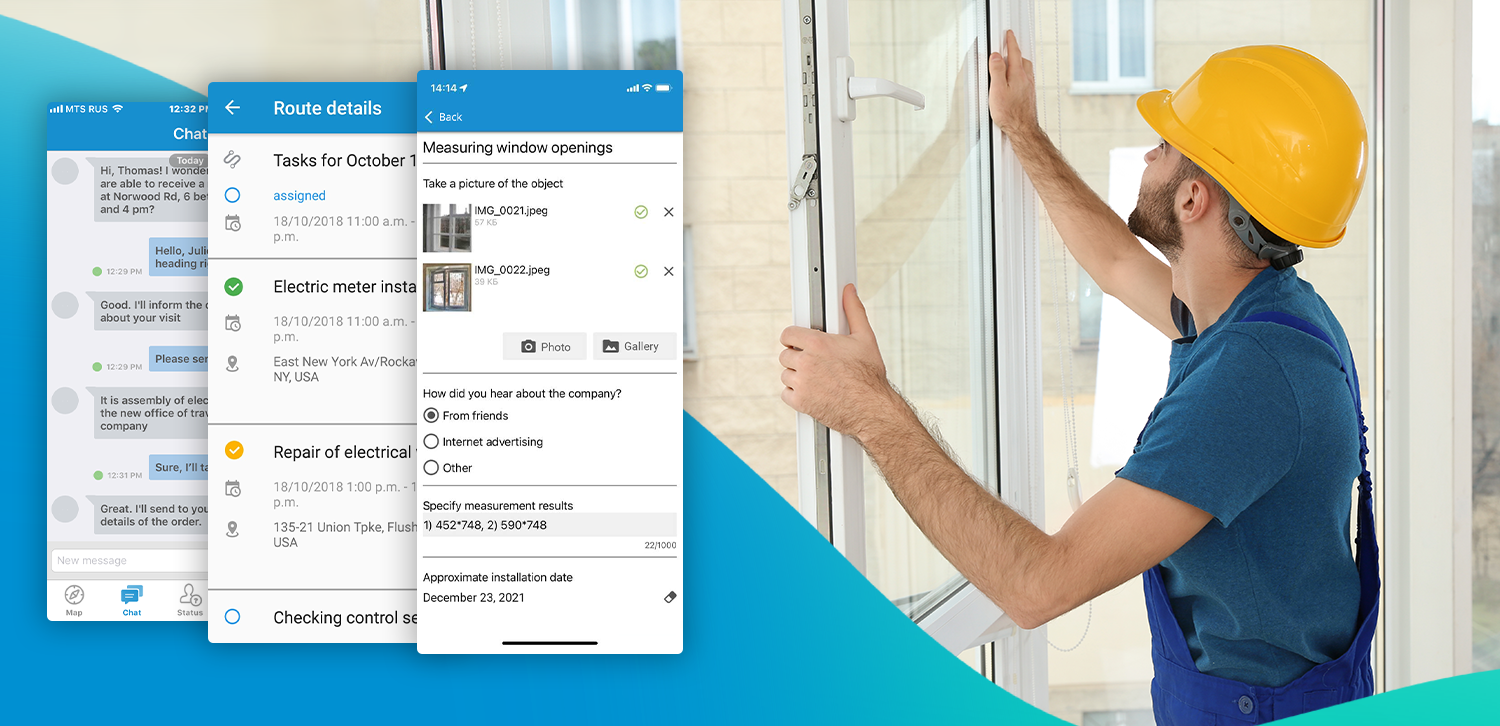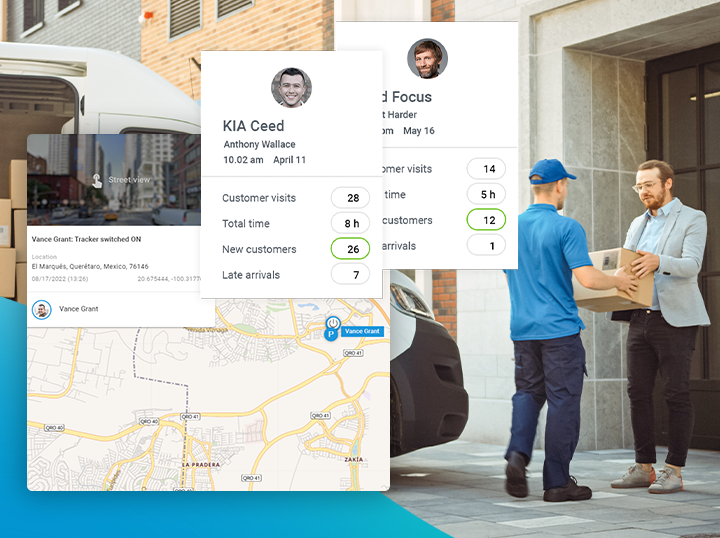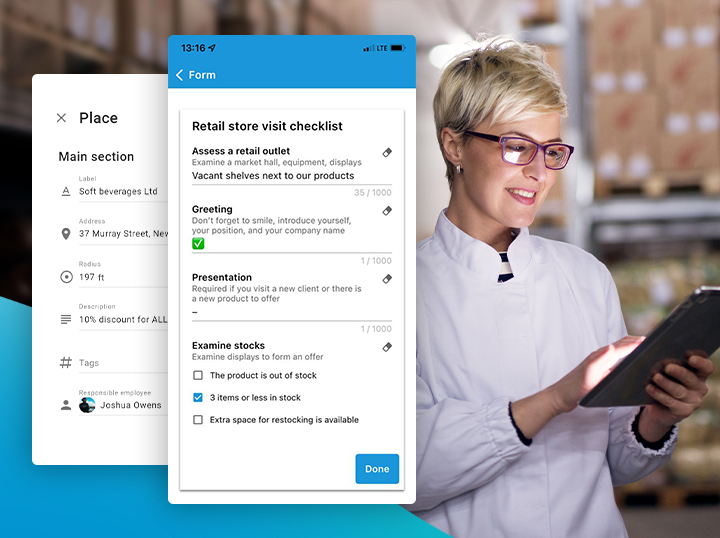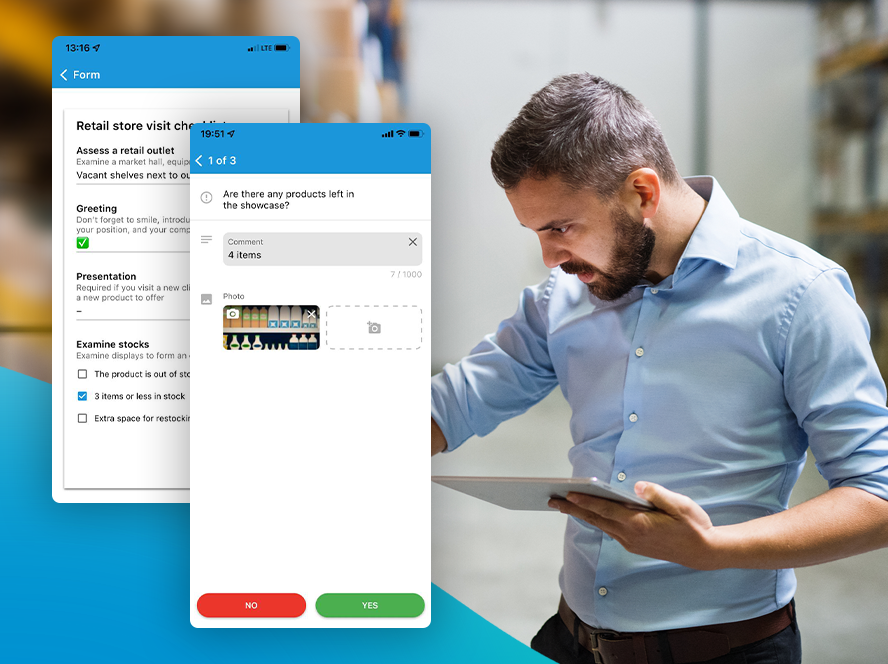Field service technicians are mostly detached from the rest of the team: repairmen spend more time at the client’s place than at the office, and field service employees in the housing and utilities sector spend most of their day within the buildings they service. This situation often creates inconveniences in both communication and employee supervision.
That is why user-friendly and up-to-date work tools are crucial for better interaction between field workers and office specialists, as well as quality performance of tasks. In this article, we are talking about managing field service teams using a mobile app.
Field service: tasks for the day on your smartphone
Every field service team’s day begins with a to-do list of what orders need to be completed, in what time frame, and what tools they should bring. In some companies, this is discussed at the morning briefings and field employees receive their tasks for the day on paper forms.
In B2Field mobile app, the employee can look at the to-do list and go straight to the customer without stopping by at the office. Each task must contain the address and time of the visit. The dispatcher can also add a description of what needs to be done and attach the documents that will be needed to complete the task.
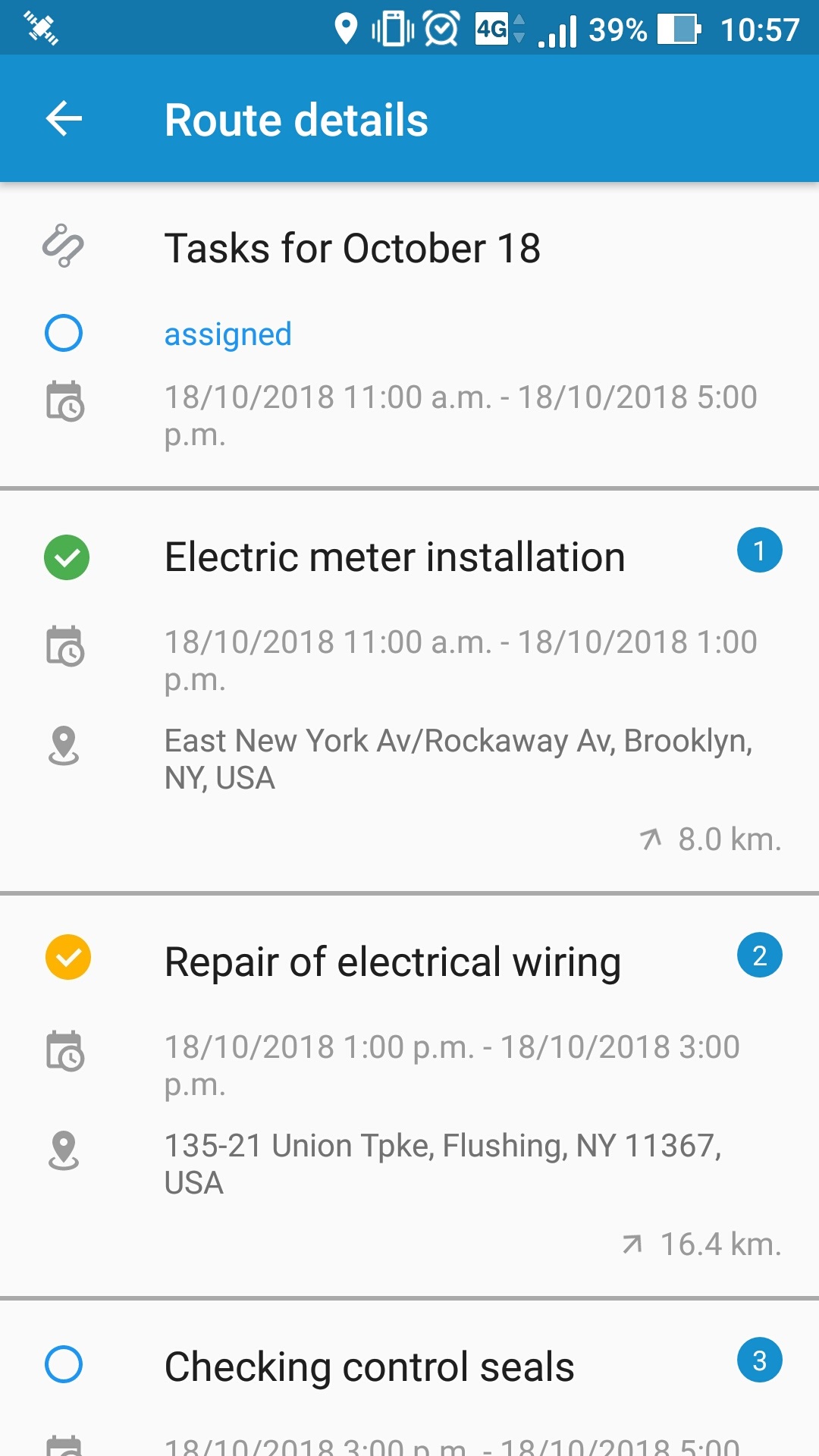
To go to the location the employee is tasked with using a navigator, they don’t need to re-enter the address — the application will offer to build a route to the client.
Help on the job
When the specialist arrives at the customer’s site, they’ll already have some introductory information at hand: customer’s contact info, task description, and technical documentation.
Checklists might be helpful during the work: they will ensure that important steps are not overlooked. These can include the company’s internal rules or work steps.
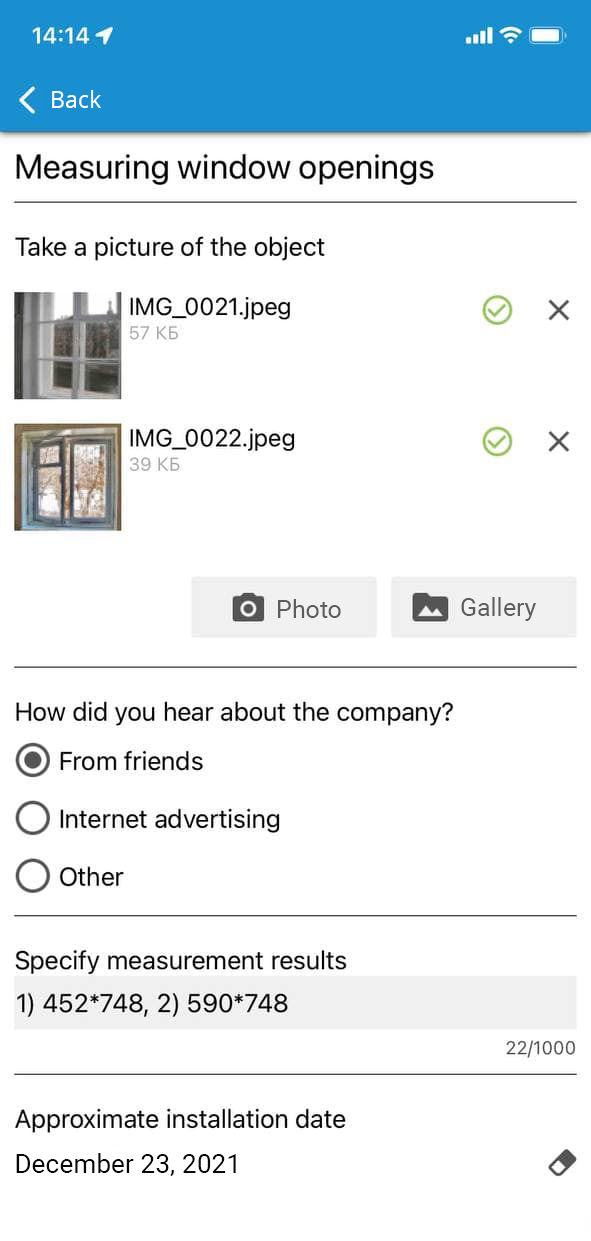
Use a mobile form to create a checklist in B2Field. It’s a constructor that you assemble from the elements you need yourself: text fields, lists, images.
In addition, the mobile form can be used to make a report on the completed task:
- record the result before and after,
- indicate what work has been carried out,
- report on the consumables used,
- forward the measurement results to the office,
- sign the work completion certificate at the client’s site.
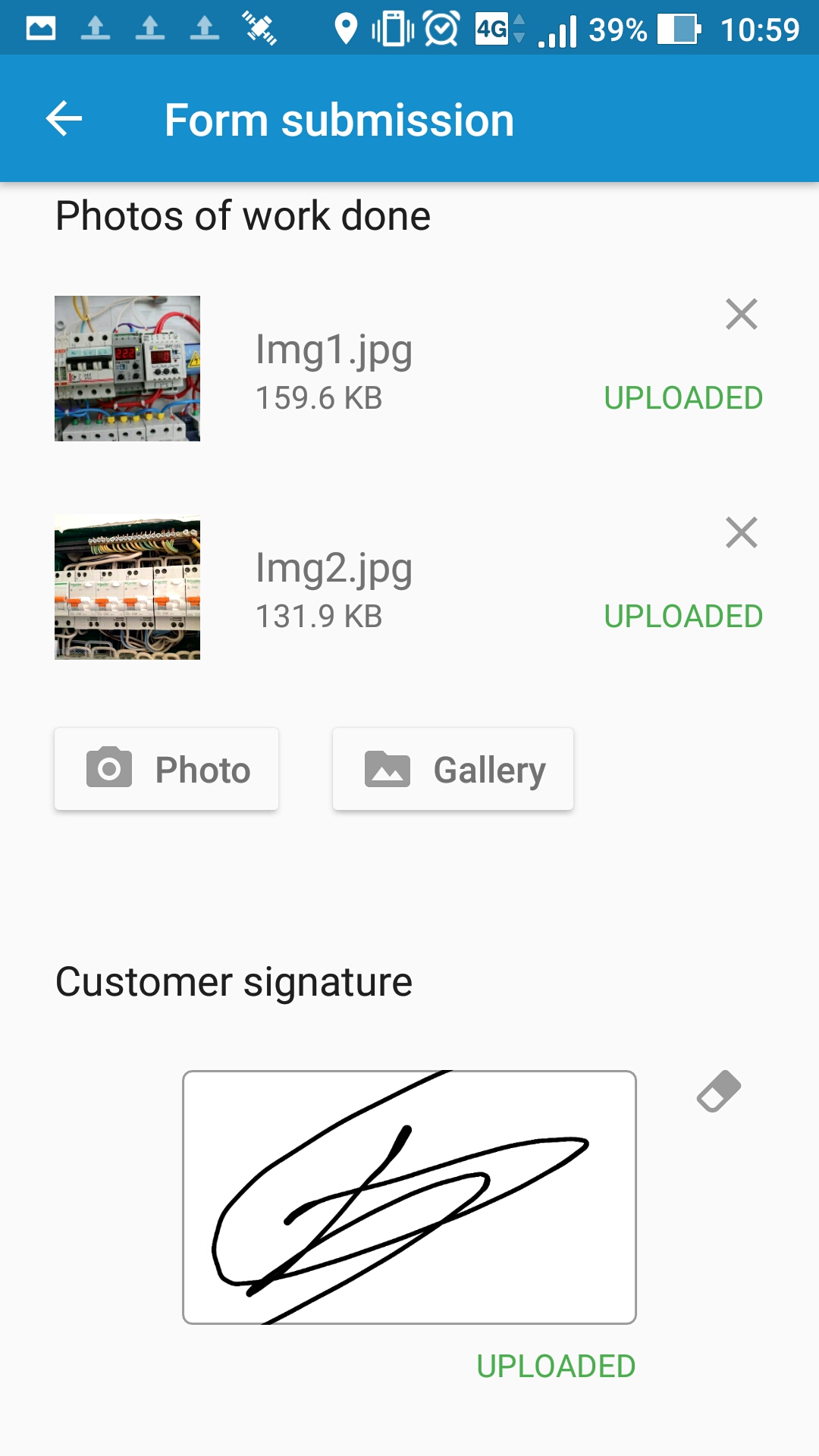
If any questions or difficulties arise during the visit, the specialist can always quickly contact the responsible employee via chat. This is especially convenient since all correspondence remains within one mobile application.
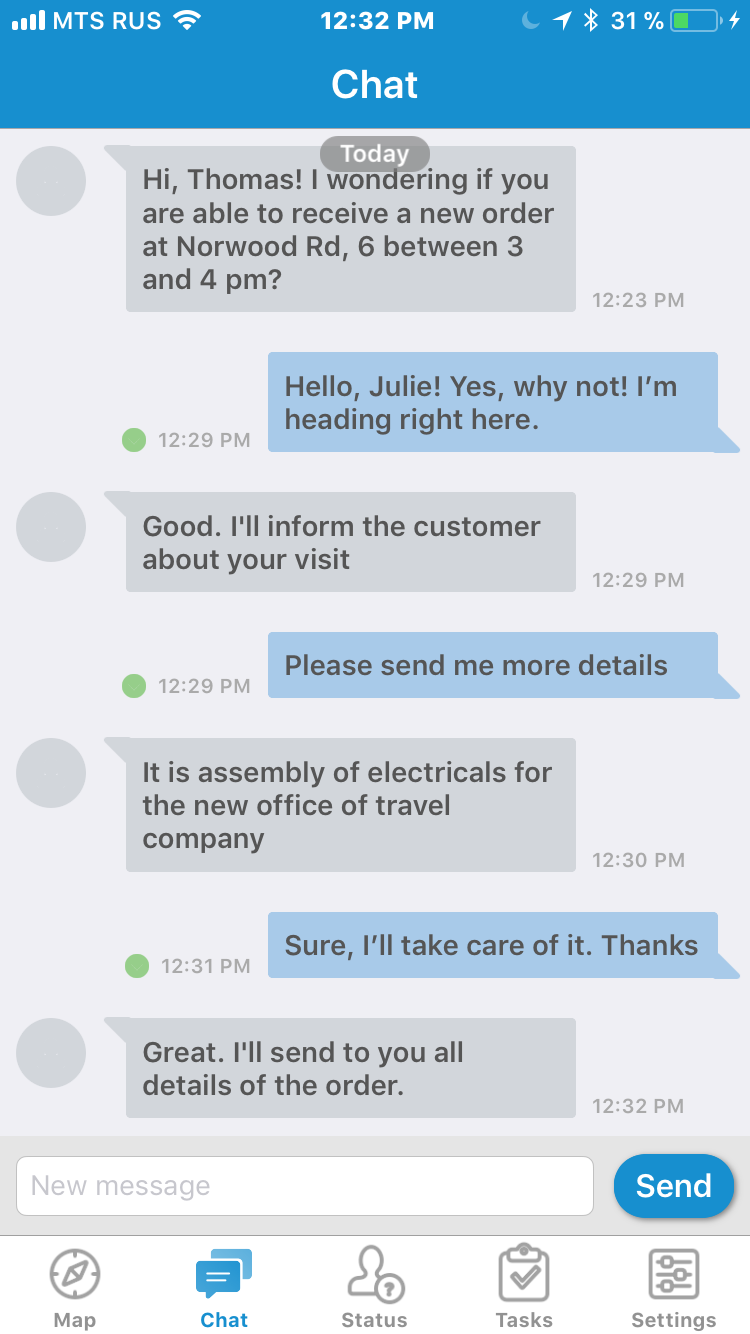
Exceptional customer service
When it comes to a field specialist, it’s not only the quality of their work that matters but also how convenient it was for the client to use the company’s service. It is not uncommon that the interval of the specialist’s arrival is too long, and in case of delays the client has to call the operator.
With B2Field you will be able to show your clients, waiting for your service employees to arrive, where they are and when they are expected to arrive. You can track where the specialist is on a map.
Moreover, you can provide customers with the ability to rate the work directly in the employee’s app. This way you can promptly collect feedback from your clients without paying a call center to do the same job. And in case a customer has pointed out shortcomings in the work, this approach will help quickly eliminate them, which always has a positive impact on the customer’s impression of the entire company.
Working day summary
At the end of the working day, the field specialists report on the work done. The reporting methods may vary: someone enters the results in a table, while others hand in work completion certificates. With B2Field, filling out reports manually will no longer be required, as the service automatically records client visits made and the time of the visits using a GPS tracker.
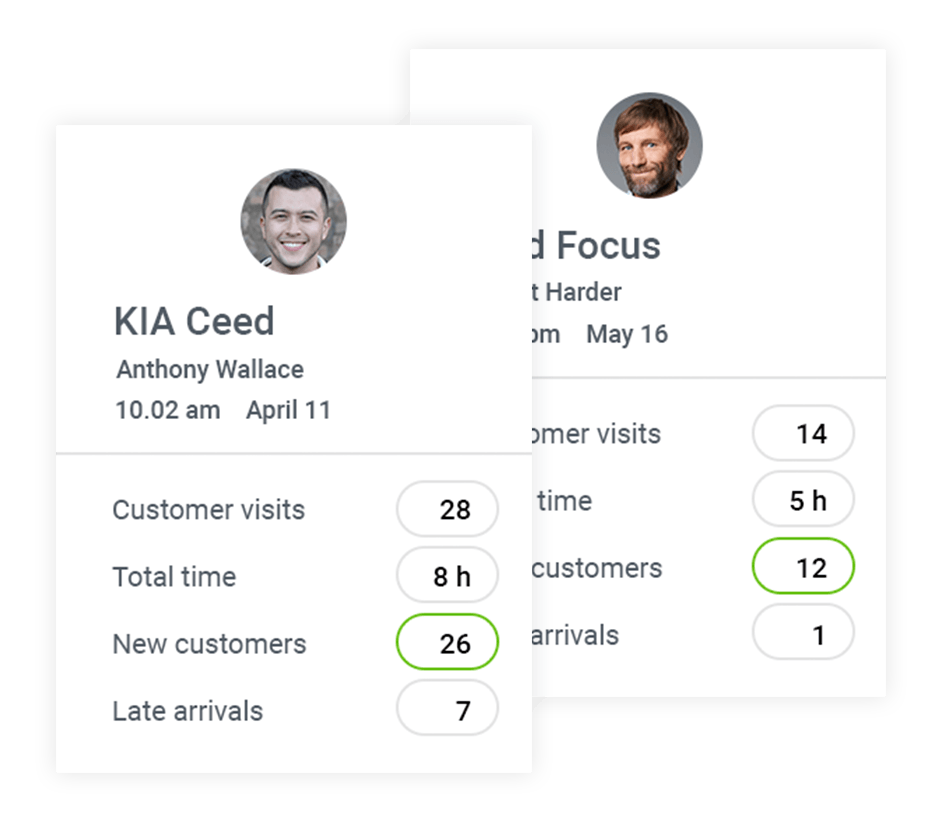
To do so, after performing the task, the field service technician needs to complete it in the field service management app. Once it’s done, the dispatcher in the office will receive a notification and will be able to see detailed information: the time of arrival to the client, the duration of the visit, and the filled-out mobile form. There, the field specialist will also be able to attach a photo report of the work results.
Automated analytics
The specialist’s work at the client’s site is only one of the multiple processes that field team management entails. Quality analytics is equally important for productive work.
B2Field analyzes collected data, which allows you to monitor the efficiency of the entire team and improve work processes. A dashboard is an indispensable tool for this. You can use it to see task completion statistics, employees’ activity on the map and their rating for any selected period.
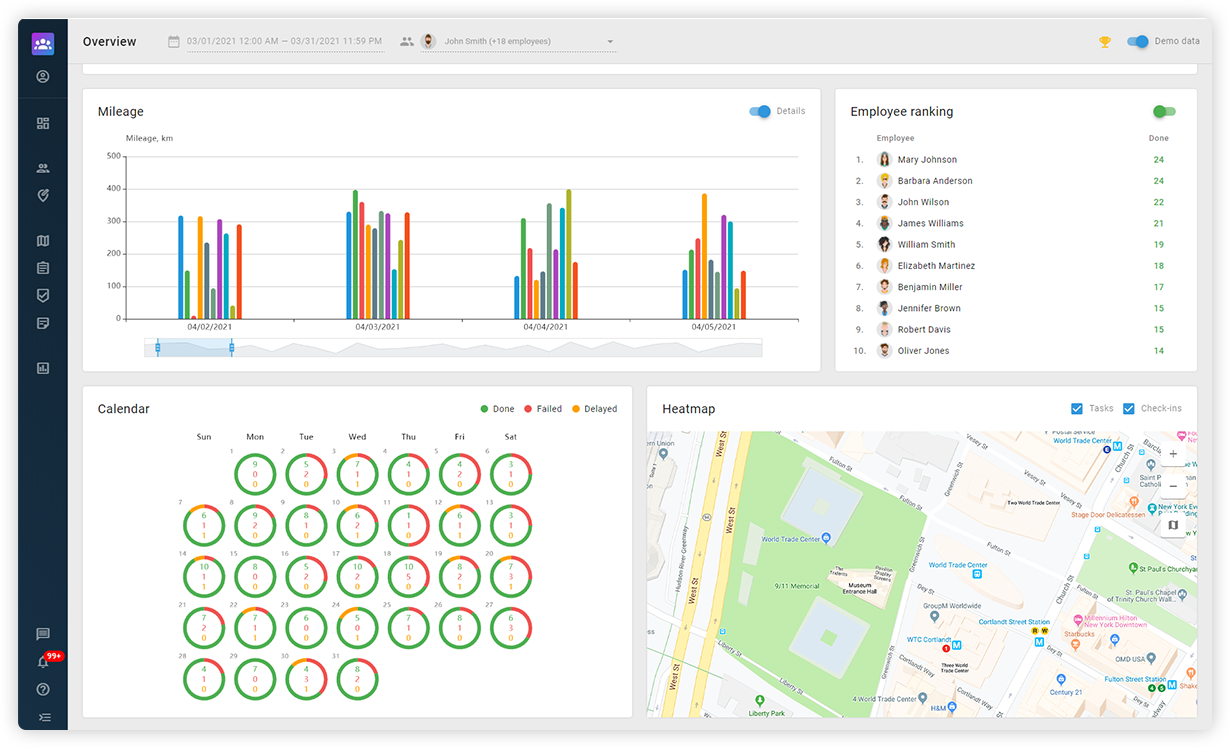
Apart from the dashboard, B2Field generates reports on any selected parameters. Based on such reports, you can create statistics on the number of completed orders, the duration of an average client visit and monitor field service specialists’ trips. This is especially relevant if employees are getting around by company cars.
Field service management with B2Field
The mobile app helps field technicians do their job better since they have all the information they need at their fingertips. Lots of work processes will be sped up: now you can send information to the office remotely and in a handy manner.
Besides, the use of a mobile app encourages discipline among employees: their location and duration of the task completion are being monitored, which means that the management will immediately know about any off-route trips and side jobs, have there been any.
Taking on the task of managing a field team with the B2Field mobile app is easy. Sign up for B2Field and send out login invitations to your specialists. Install the app and manage your team from anywhere via your smartphone or desktop computer.