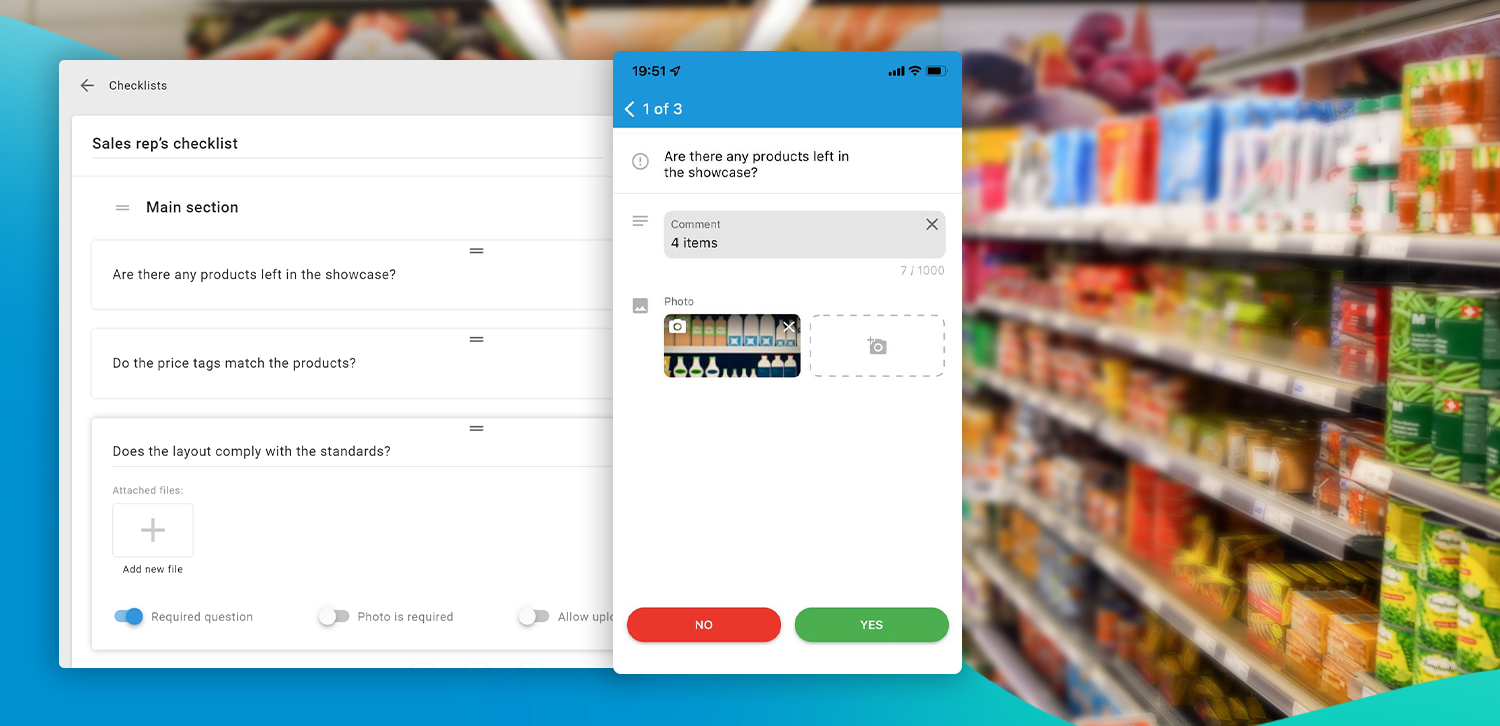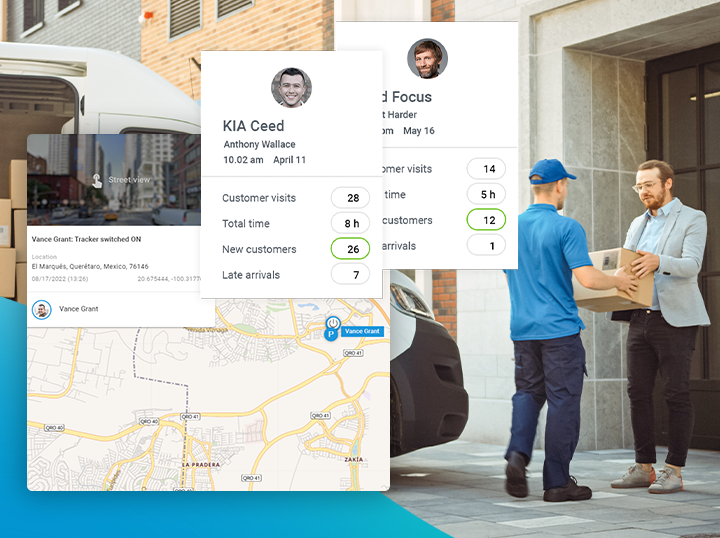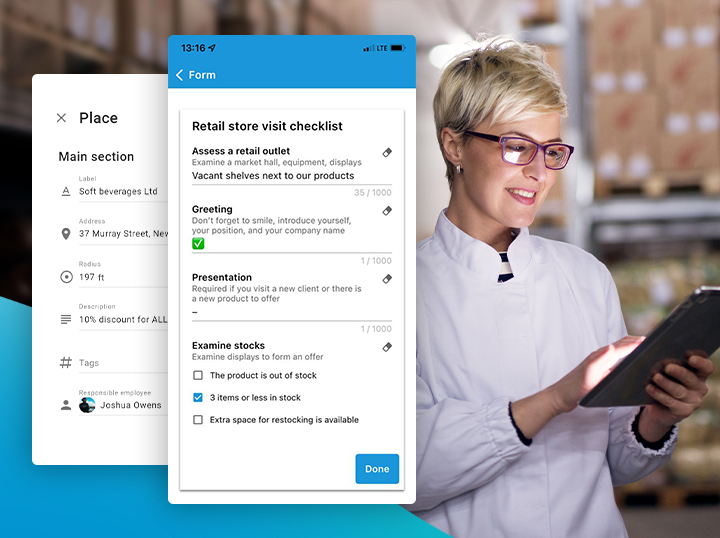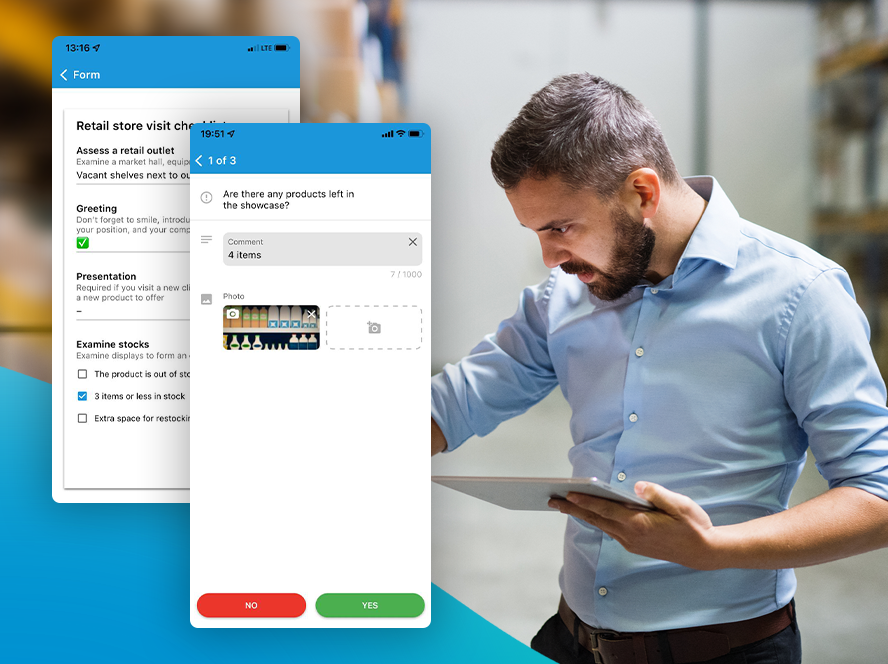Checklists are a handy way to streamline work, control results and quality. Now they are available in B2Field mobile app to improve field service quality and assist new employees in complying with the standards. In this article we will explain how to tailor checklists in B2Field to fit any task and share a few specific cases.
What are checklists in field service for?
Checklists have supposedly been invented in aviation to control takeoff, landing and the flight itself. A step by step instruction was created for pilots, indicating the key steps to be taken. Later, from the technical field, checklists spread to other areas.
A checklist is a list where the items that have been completed are ticked off. Checklists are needed to make any process error-free. Yet the tool is not a detailed list of tasks, but rather a list of items and necessary steps for control and inspection.
Checklists in field service accomplish several tasks:
- Systematize: they break down a complex process into several parts and help not to overlook crucial steps.
- Eliminate errors: if field service employees follow a checklist one step at a time, they are less likely to make a mistake than when they recreate the process from memory.
- Control: the manager can track the work progress, its quality, and check whether all the actions are fulfilled.
Checklists in the mobile app
In B2Field software, checklists are designed to help field employees do their job better, and with real-time updates, the manager will be able to monitor the process online.
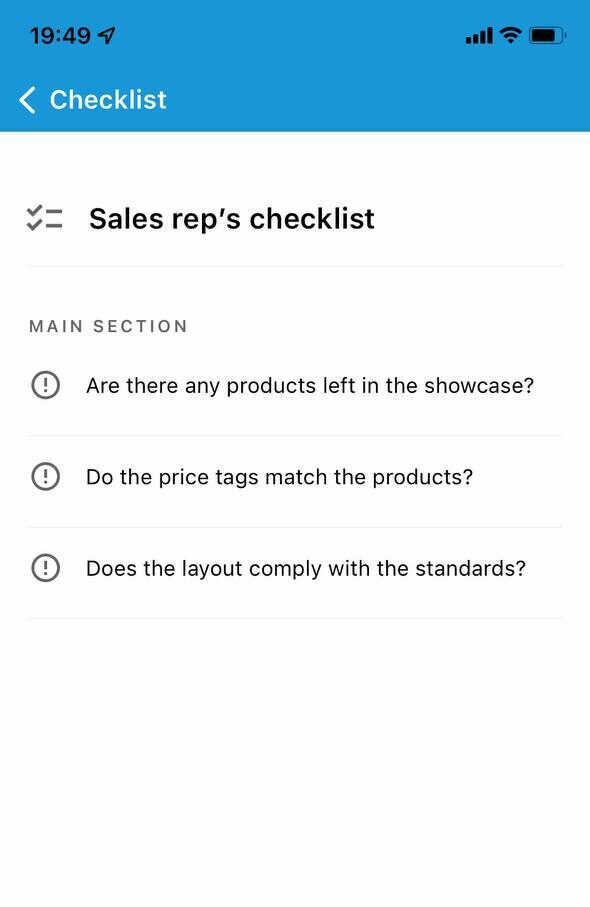
Checklists are available to employees in the mobile application. Same as with mobile forms, a manager may attach a specific checklist to the task or a field specialist can choose one themselves when creating a quick task.
Electronic checklists are convenient because they are always at hand and you can easily track as they are being filled out online at any work stage. Besides, electronic checklists are easier to process and analyze.
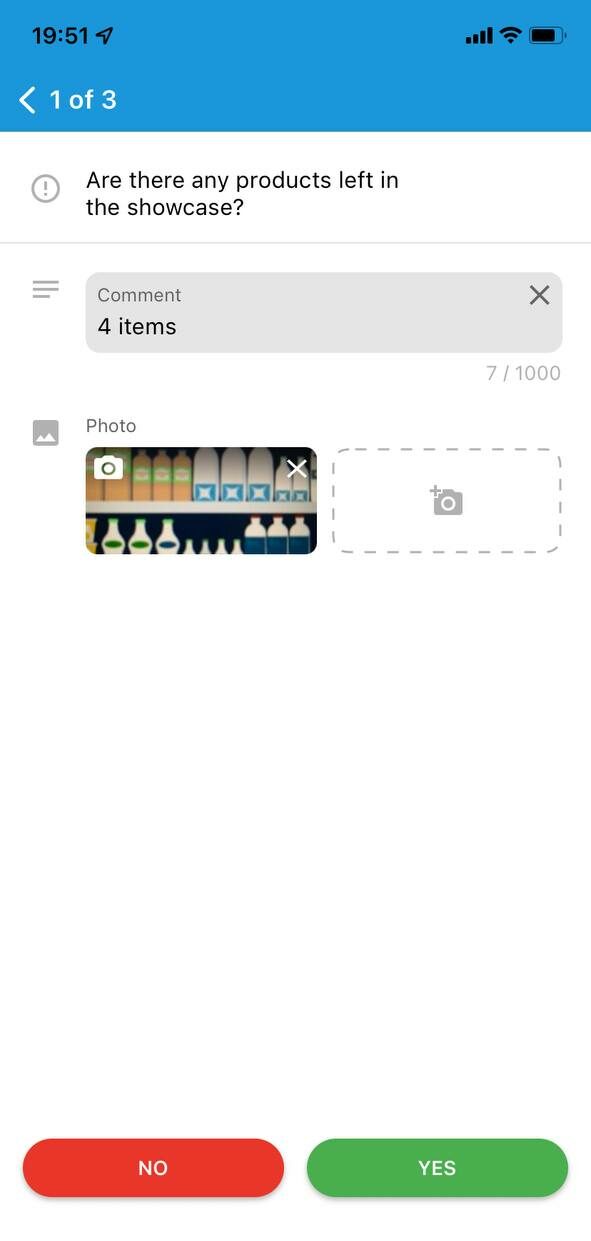
The tool is great for consistent work at a retail outlet when it comes to managing sales reps and merchandisers. It is especially helpful when managing non-staff employees that do not have extensive knowledge of the product and business processes.
Also, checklists are essential when monitoring the performance of field technicians, construction workers and service professionals: cleaners, pest control and equipment maintenance specialists. Using the checklist feature, you will create a brief manual for field staff and will be able to see online whether all the steps required have been taken.
Special features of checklists in B2Field
Checklists in B2Field contain a number of closed questions that a field employee can only answer Yes or No to. Workers can also add comments, photos and files to their answers. Checklists are similar to mobile forms, so it will be no problem for you and your employees to master this new tool.
How to create a checklist in B2Field
To create a checklist, go to the corresponding section and click on the plus icon. A new form will pop up on the screen:
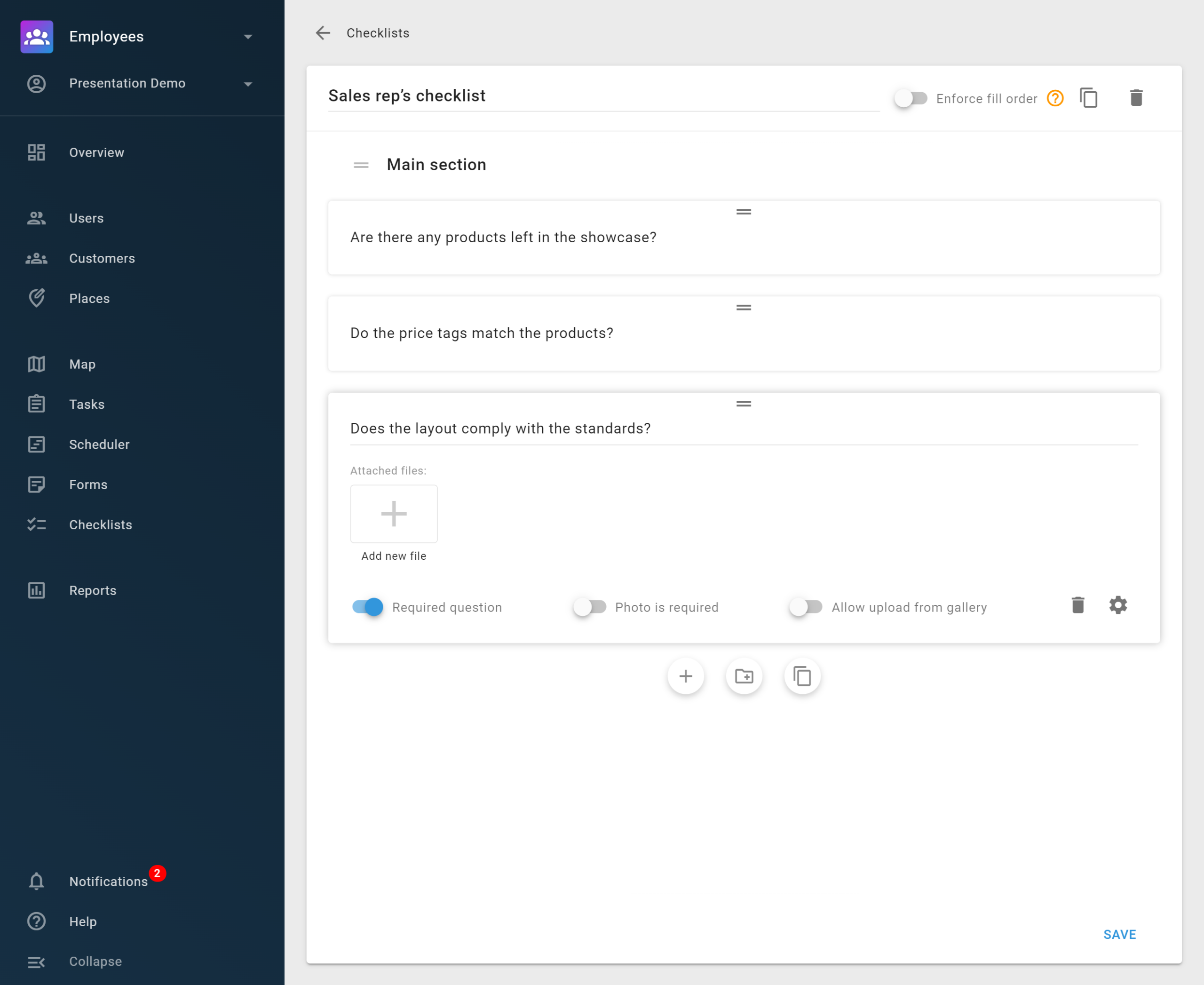
- Enter a question.
- Add a photo, if necessary.
- Shift the appropriate toggle switches if a field employee is required to answer a question or attach a photo.
- Here you can also disable the upload of photos from the gallery on the device.
- Switch the toggle to the active position under the “Enforce fill order” field at the top right if you need the employee to answer the questions in the exact order when filling out the checklist.
When creating a checklist, you can group questions together using the section feature. You can add up to 1000 questions to a checklist.
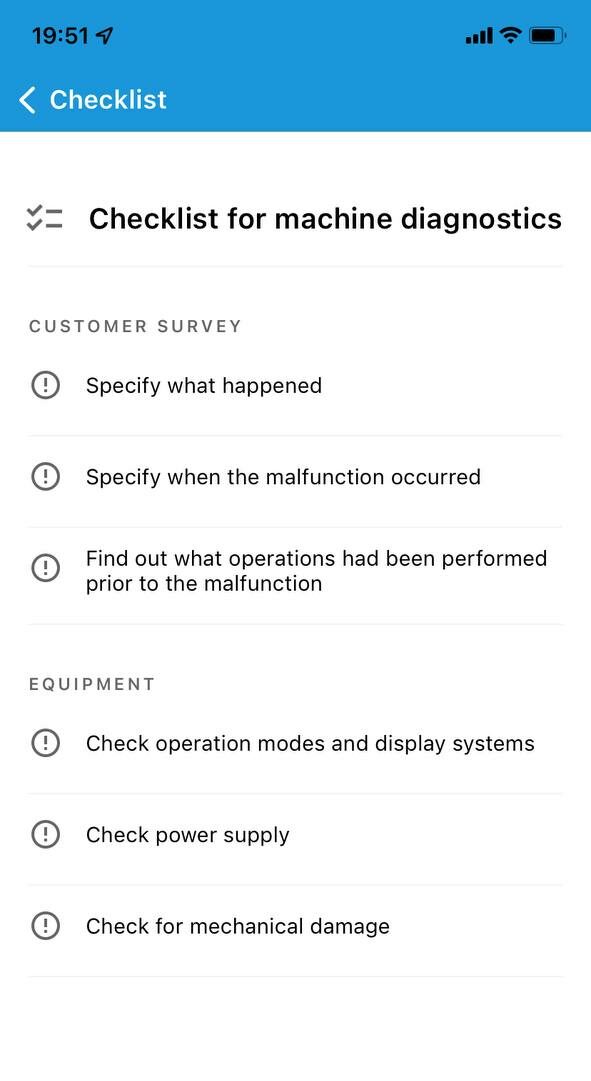
In order to outline the most important questions, you can specify their weight. This is a new feature available in B2Field. The weight determines the value of the answer and is expressed in percentage and absolute numbers. The default weight is 100 points for a positive answer and 0 points for a negative one. Thanks to the weight feature you will be able to quickly assess the results of the work done.
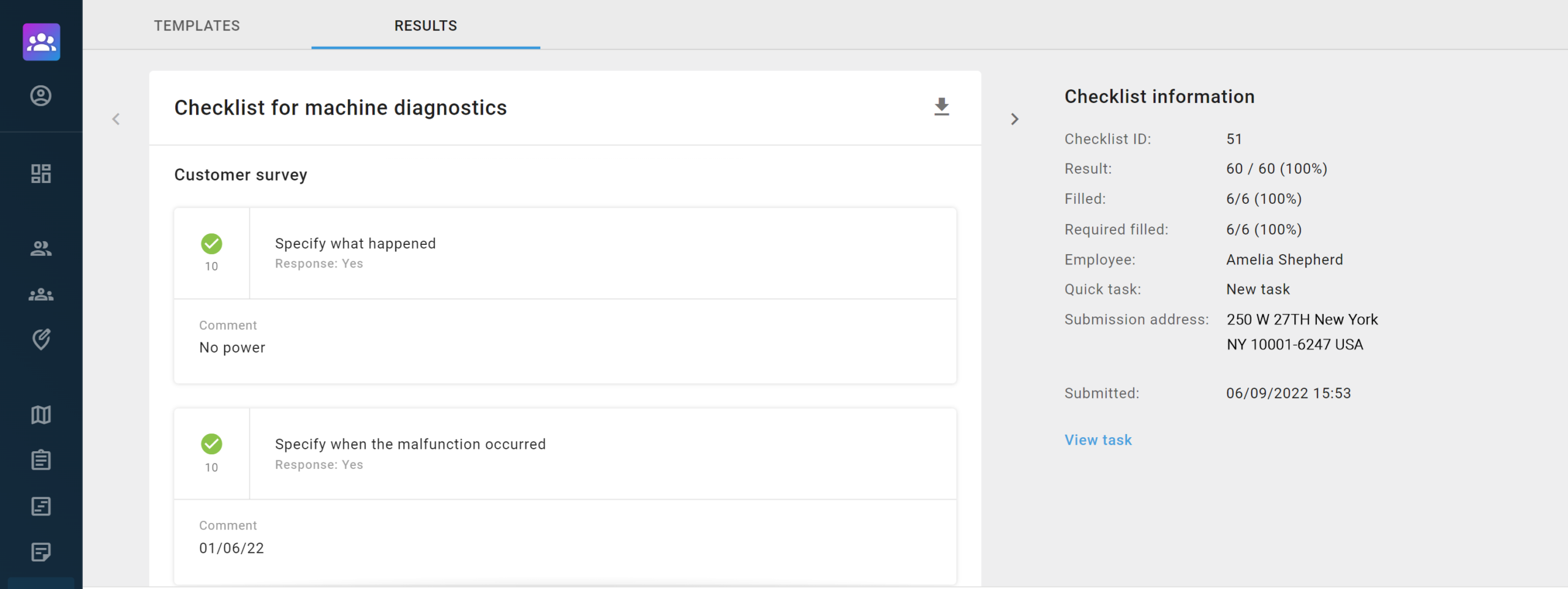
Same as with mobile forms, you will see the address, date and time the checklist was filled out. The app records this data automatically, so it cannot be faked.
Checklists do not have a submit button in the mobile app: the data is uploaded to the server each time an answer is selected. This way the manager can keep track online at what stage an employee is at the moment.
Checklists are already available both in the web account and in the mobile application on Android and iOS — all you have to do is update it.